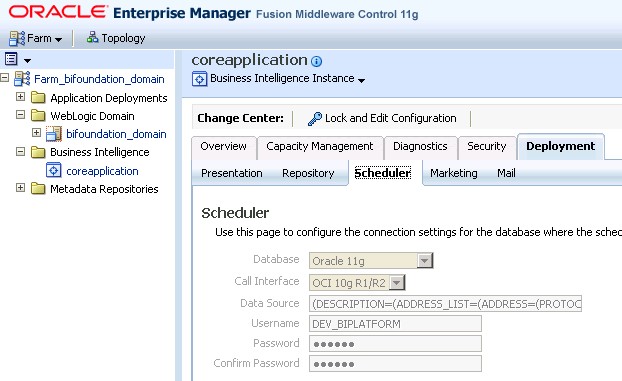About
Oracle BI Scheduler is a server application that:
- manages and schedules jobs
- provides extensible scheduling for analyses to be delivered to users at specified times. (Oracle BI Publisher has its own scheduler.)
Articles Related
Type of Jobs
Oracle BI Scheduler supports two kinds of jobs:
Scripted jobs
Scripted jobs are set up and submitted using the Job Manager feature of the Oracle Business Intelligence Server Administration Tool. For example, a scripted job could periodically load Oracle BI Server usage statistics into a back-end database. For scripted jobs, Oracle BI Scheduler communicates with Oracle BI Server. Oracle BI Scheduler supports two published Java interfaces and two scripting languages.
- Supported Java interfaces:
- SchedulerJavaExtension.java
- SchedulerJobInfo.java
- Supported script languages (Windows Platform only):
- VBScript
- JScript
Unscripted jobs, called (iBots|Agent)
(iBots|Agent) delivers reports and alerts to end users. (iBots|Agent) are configured and submitted for execution using the web client Oracle Business Intelligence Delivers which is a module of BI Presentation Service.
Configuration
10G
11G
You use the Repository Creation Utility (RCU) to create Oracle BI Scheduler database schemas and tables.
You can also create tables in Oracle BI Scheduler's schema for use with other major commercial databases, by running the SQL scripts in the following directory:
\orainst\bifoundation\OracleBISchedulerComponent\coreapplication_obisch1\schema\
Metadata
| Table Name | Table Description |
|---|---|
| S_NQ_JOB | This table is used by Scheduler to store information about scheduled jobs |
| S_NQ_INSTANCE | The S_NQ_INSTANCE table stores information about scheduled job instances |
| S_NQ_ERR_MSG | This table stores error messages for Scheduler job instances that do not complete successfully. |
| S_NQ_JOB_PARAM | This table holds information about Scheduler job parameters for scheduled jobs |