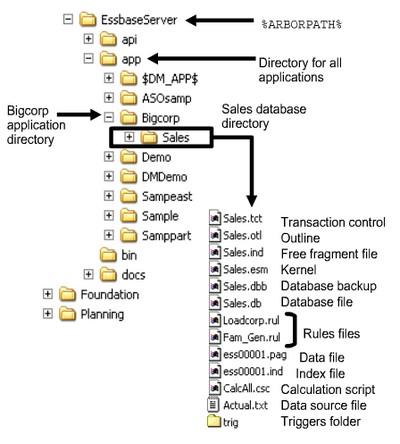About
An Essbase application is a management structure that contains :
- one or more database (cube)
- and related files called artifacts
Except for databases requiring use of the Currency Conversion option, creating one applications per Essbase - Database (cube) is recommended.
Essbase applications and databases reside on an essbase servers.
The server computer can store multiple applications.
Essbase provide two types of applications :
- ASO application. An aggregate storage application can contain only one database.
- and BSO application
Every Essbase Application runs a server process which is controlled by the Server Agent.
Articles Related
How to create an Application ?
Create
When an application is created on the Essbase - Servers, Essbase creates a subdirectory for the application on the Essbase Server in the ARBORPATH/app directory.
The new subdirectory has the same name as the application. For example, ARBORPATH/app/app1.
In Administration Console, applications and databases are displayed in a tree structure in Enterprise View.
To create an application, you can use several tools :
Copy
You can also create an application that is a copy of an existing application. See Copying or Migrating Applications.