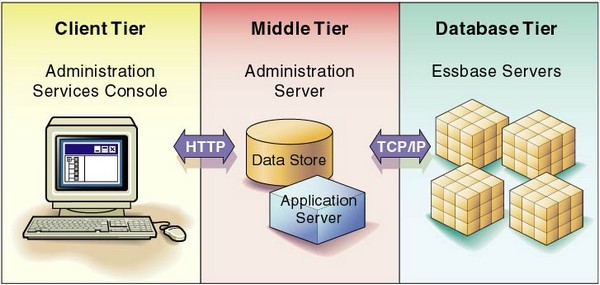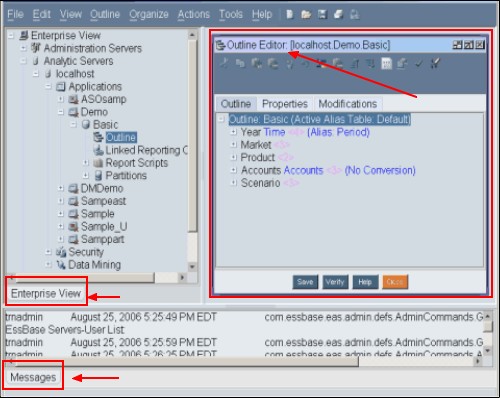Essbase - Administration Services Console
About
Administration Services Console is the common graphical user interface (GUI) of Essbase - Administration Service (EAS) that enables administrators to manage the Essbase environment from one navigation tree, called Essbase - Enterprise View.
From realease 11.1.1, it's progressively replaced by essbase studio.
The console provides wizards, editors, and other tools to help administrators view, manage, and maintain a unique set of Essbase Servers.
You can preview data from within the console without having to open a Essbase - Clients application, such as Essbase - Spreadsheet Add-in. You can also use custom Java plug-ins to leverage and extend key functionality.
When you start Essbase - Administration Server, if Essbase - Servers is started, you are automatically connected to each Essbase Server you added to Essbase - Enterprise View.
Articles Related
Architecture
Interface
The interface is organised into three frames :
- The navigation frame Essbase - Enterprise View provides a graphical hierarchy view of the essbase environment
- The object window Essbase - Outline Editor frame is a workspace where objects are displayed after you open them
- The message frame display system information message