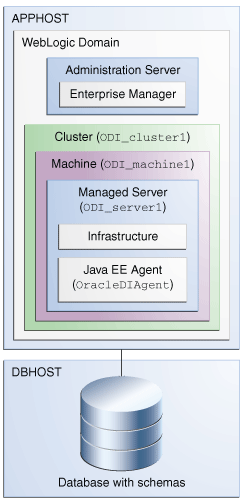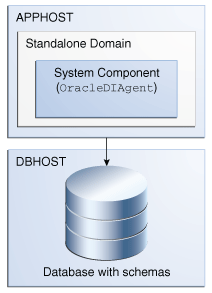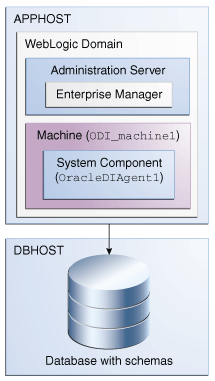ODI - (Agent|Server)
About
ODI Agent is a lightweight Java process that orchestrates the execution of ODI scenarios.
The ODI Agent can be installed to allow for lights-out processing of ODI scenarios developed with Designer :
- as a Java EE Agents
- as a service (Standalone Agents)
It integrates the Scheduler to execute the interfaces according to a predefined schedule.
Articles Related
Agent Architecture Overview
Installation Type
J2EE
Java EE Agents are installed in a Oracle WebLogic Server (since 11g), and automatically benefit from the clustering, load-balancing, data-sources and connection pooling features available with the application server.
A Java EE agent is a JEE application that is deployed and runs on a Managed Server configured in a WebLogic domain.
The Java EE agent is best suited for environments where Oracle Data Integrator interoperates with other Oracle Fusion Middleware products.
The architecture picture contains the following components:
- APPHOST refers to the computer that is hosting the application tier.
- DBHOST refers to the computer that is hosting the database.
- WebLogic Domain A logically related group of Java components (in this case, the administration Server, Managed Servers, and other related software components).
- Administration Server: The central control entity of a domain which maintains the domain's configuration objects and distributes configuration changes to Managed Servers.
- Enterprise Manager (Oracle Enterprise Manager Fusion Middleware Control). This is the main tool that can be used to manage your domain.
- Cluster: A collection of multiple WebLogic Server instances running simultaneously and working together.
- Machine is a logical representation of the computer that hosts one or more WebLogic Server instances (servers). Machines are also the logical glue between WebLogic Managed Servers and the Node Manager; in order to start or stop a Managed Server with Node Manager, the Managed Server must be associated with a machine.
- Managed Server: Host for your applications, application components, Web services, and their associated resources.
- Infrastructure: Collection of services that include the following:
- Metadata repository (MDS) This contains metadata for Oracle Fusion Middleware components, such as the Oracle Application Developer Framework.
- Oracle Application Developer Framework (Oracle ADF)
- Oracle Web Services Manager (OWSM)
- Java EE Agent
Standalone
Standalone Agents are installed as a service. For instance in the case where the agent needs to be located close to the data, or on systems where Oracle WebLogic Server is not a viable option.
A standalone agent runs as its own process and is managed by the WebLogic Management Framework. Typically, you would install a standalone agent so that it runs in any environment where the agent process should be lightweight and local WebLogic Server operations are not supported.
where:
- Standalone Domain is a container for system components, such as Oracle HTTP Server or Oracle Data Integrator standalone agents.
- System Component is a manageable process that is not deployed in a Java application container.
Colocated
A colocated standalone agent is a standalone agent that is configured in a WebLogic domain and is managed by an Administration Server. The WebLogic domain makes Oracle Fusion Middleware Infrastructure services available for managing the agent.
Diagnostic
Log
- fmw_home\user_projects\domains\base_domain\system_components\ODI\OracleDIAgentName\logs\oracledi\odiagent.log