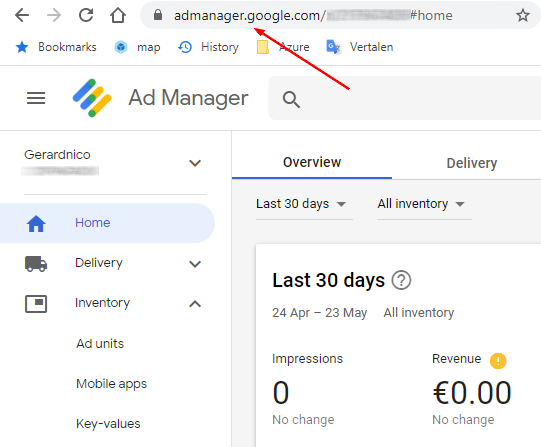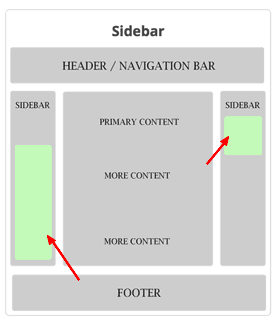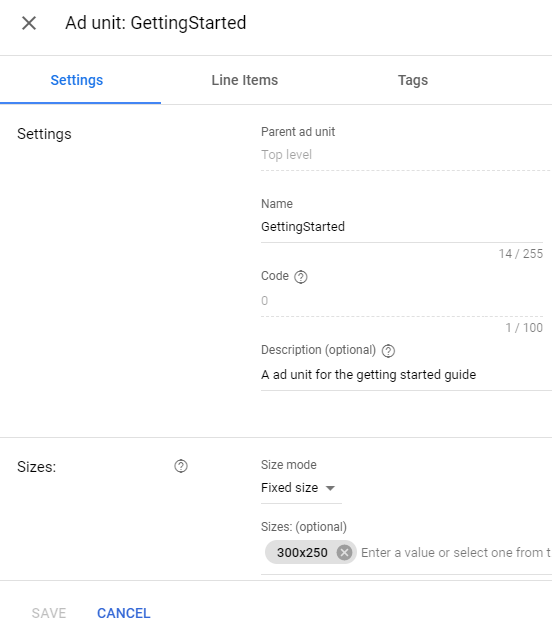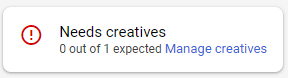Google Ad Manager - Getting started - How to show your first ad
About
A page on how to start with Google Ad Manager for a publisher.
Articles Related
Steps
Go to ad Manager
- Got to Ad Manager
- Create an account if you don't have one (You need to have at minimal an adsense account)
Create a ad unit
A ad unit represents a location on a page where an ad will be shown.
Example: Two ad units representing two sidebar slot
For this getting started page, we created an ad unit just called Getting Started with a size of 300×250
Create a page with the ad unit tag
The ad is shown thanks to a tag (A javascript snippet).
To get the tag for the ad unit, go to the third tab called tag, click continue until you get to the tag results
In the tag results screen, you will have:
- a head snippet
- a body snippet
Example of a minimal page splits by parts.
- The start of the HTML page
<html>
<head>
- Then the head tag snippet
<script async src="https://securepubads.g.doubleclick.net/tag/js/gpt.js"></script>
<script>
window.googletag = window.googletag || {cmd: []};
googletag.cmd.push(function() {
googletag.defineSlot('/xxxxxxxxx/0', [300, 250], 'div-gpt-ad-1590311928751-0').addService(googletag.pubads());
googletag.pubads().enableSingleRequest();
googletag.enableServices();
});
</script>
- Then the content of the page
</head>
<body>
<h1>AdManager template</h1>
<h2>The first ad below</h2>
- Then the body tag snippet (ie where the ad should be shown)
<!-- /21796740876/0 -->
<div id='div-gpt-ad-1590311928751-0' style='width: 300px; height: 250px;'>
<script>
googletag.cmd.push(function() { googletag.display('div-gpt-ad-1590311928751-0'); });
</script>
</div>
- And we close the document
</body>
</html>
Create an order
An ad is shown if there is an active order.
Even if this is a house ad, you need to create a order.
An order groups all ad by advertiser.
- Go to the Delivery menu
- Click Order and create a new one. Create also an InHouse Advertiser
Create a line item for the order
A line item groups:
In the order, create a new line item
Example with a line item with :
- a size that match the size of the ad unit (ie 300×250)
- in-house type because we are going to show an house ad. The line item type defines the serving priority
- that starts immediately
Add a creative to the line item
After saving the line item, ad manager shows the following message because we need to attach a creative to the line item
You can start creating a creative:
- by clicking on the manage creative link from the message
- or by going to the creative tab of the line item as shown below
Example: the below creative:
- is just an image of a card puncher with the size 300×250
- redirect when clicked to https://gerardnico.com/data/processing
Line item and order activation
To be able to serve an ad:
- the line item
- and the order
must be activated
Activation:
- By default, line items are automatically activated when you add at least one creative. You can check it in the status of a line item.
- For an order, you need to click on the activate button.
Open your page
Opening the previously created html page admanager.html locally should be enough to show the ad.
It may take some times (a couple of minute before AdManager is internally able to serve the ad)
Diagnostic - Delivery tool
To diagnose ad serving (delivery) problem, ad manager provides the delivery tool that will show:
- the page
- and overlay diagnostic information
Steps:
- Start a local web server to server your page locally
- On Linux: you can use the python built-in
- On Windows and everywhere else, I like a lot browser-sync
- Go to the delivery tool
- And enter the local address. Example for my web server setup http://localhost:3002/admanager.html
You will see the creative, the line item, the order item and a lot of other information.
Support
My ad is not showing
See the Delivery tool section