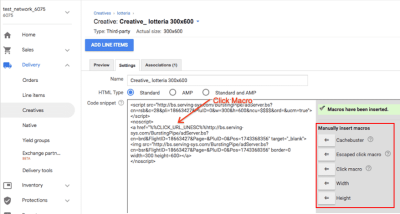About
A Creative is the visualization part of the ad that's shown on a webpage or an app
It can be:
- an image
- a video
in the form of a code snippet:
- HTML5
- Campaign Manager tags
- The creative is added to a line item. It will display if that line item is selected to serve a targeted ad unit.
- The ad server serves the creative to the user at the end of a selection a process.
Articles Related
Type
Image
Image creatives are the most basic and commonly used type of asset, requiring the least amount of work to upload and manage.
HTML5
HTML5 creatives consist of an HTML code and source files. Source files make up what the user actually sees, while the code puts those files together and gives them instructions on how to display and interact with the user.
Third-party
A third-party creative is a creative file that's hosted on a third-party server, as opposed to the server.
Because this process has many steps, a 20% discrepancy rate is common with third-party creatives. In other words, if the third-party records 80 impressions, the ad server may record 100. This can happen, for example, if the user navigates away from the page before the process completes.
Ad manager Macros:
- Use macros when adding third-party creatives in Ad Manager, to ensure that third-party impressions are properly registered and counted.
- Macros act as placeholders that tell Ad Manager where to insert code snippets, such as:
- the cachebuster = A cachebuster macro inhibits the browser from serving cached images. This minimizes impression-counting discrepancies between Ad Manager and the third-party server. See Web HTTP - Cache Bursting (Content fingerprinting)
- click macros = A click macro allows Ad Manager to track clicks.
Tag
The Campaign Manager tag creative is also called the Internal Redirect creative because, like third-party creatives, it originates with a browser request to Ad Manager, which is then redirected to search for the creative. However, Campaign Manager tags aren't sent back to the browser. Instead, they’re processed within the Ad Manager system, as the creatives are hosted by Ad Manager.