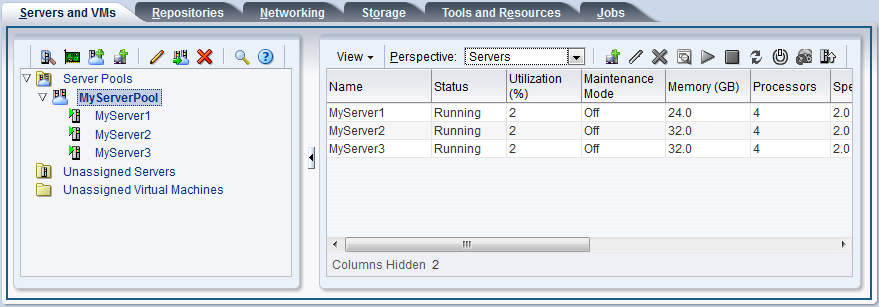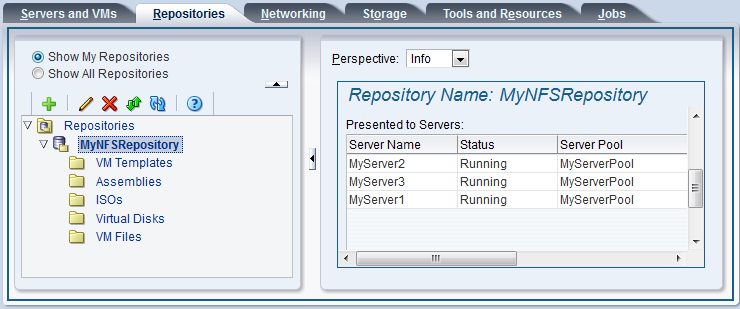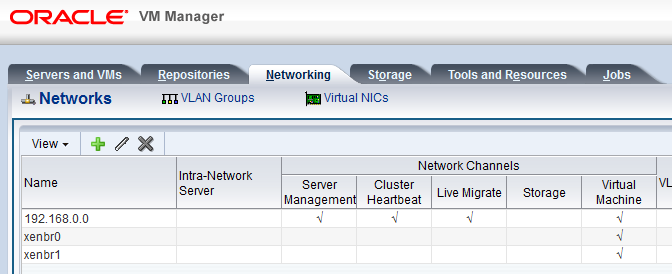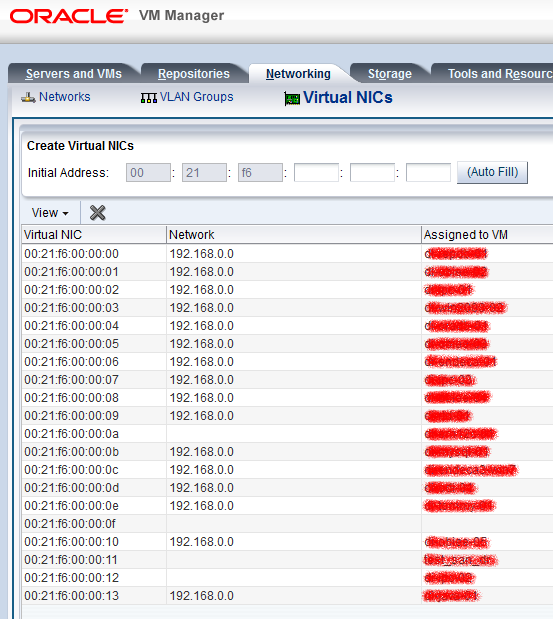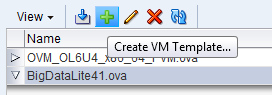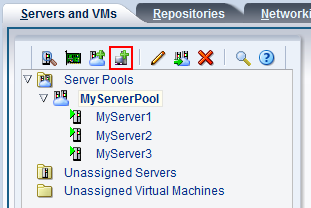Oracle Virtual Machine (OVM)
Server
Pool
A server pool contains a group of Oracle VM Servers, which as a group perform virtual machine management tasks, such as:
- High Availability (HA),
- implementation of resource and power management policies,
- access to networking,
- storage
- and repositories.
Repository
A storage repository sotres Oracle VM resources such as:
- virtual machines,
- templates for virtual machine creation,
- ISO files (DVD image files),
- shared virtual disks,
- and so on.
Storage
Storage refers to two different types of disk space:
- the space available for environment resources such as virtual machine templates and ISO files,
- and the logical or physical disks used by virtual machines.
Virtual Machine
You can use two types of storage for virtual machines:
- Virtual disks: disk image files on a file system.
- Raw physical disks: LUNs accessed directly by the virtual machine.
raw disks: SAN volumes, iSCSI targets and LUNs
Networking
Network
Oracle VM has a number of network functions (port):
- Server Management,
- Live Migrate,
- Cluster Heartbeat,
- Virtual Machine,
- and Storage.
VNIC
The VNIC Manager creates Virtual Network Interface Cards (VNICs), which can be used by virtual machines as network cards.
Machine
Before you can create a virtual machine which has the ability to connect to the network, you should generate a set of VNICs.
A virtual machine can be created from:
- a virtual machine template (either as an Oracle VM template or an assembly file),
- an ISO file that contains an the installation files for an operating system
Prerequisite Assembly
An assembly is the most recent format used by Oracle to publish Oracle VM templates.
An assembly is the same as a virtual machine template, but in the open standard Open Virtualization Format (OVF) format. Older Oracle VM template files were packaged as Oracle VM template files, and the more recent templates are packaged in OVF format as assemblies.
Example: an Oracle VM template which contains an template.ova file ( and ovf template format)
Steps:
- import the assembly. The file location can be defined using the following protocols: HTTP, HTTPS or FTP. For instance: http://localhost:8000/BigDataLite41.ova
## Start a simple HTTP server from the local repository
nohup python -m SimpleHTTPServer &
Serving HTTP on 0.0.0.0 port 8000 ...
localhost - - [16/Apr/2015 19:13:50] "GET /BigDataLite41.ova HTTP/1.1" 200 -
You can follow the upload with the job panel.
- create a template
Template
A virtual machine template contains:
- virtual machine configuration information,
- virtual disks that contain the operating system and any application software,
packaged as an Oracle VM template file.
If necessary:
- import a virtual machine template
- create a virtual machine template from an assembly
- Change the domain_type to Xen PVM
- clone the Oracle VM template
Iso
An operating system ISO file is an image of the CDROM or DVD used to perform an operating system installation.
- Import an ISO File
- Create a virtual machine with the ISO file as boot disk
Create
Hypervisor
A hypervisor or virtual machine monitor (VMM) is a piece of computer software, firmware or hardware that creates and runs virtual machines. See: wiki/Xen
Domain Type
Virtual machines may run in one of two main modes:
- paravirtualized (PVM)
- or hardware virtualized (HVM).
See Xen Gest Type
Support
Target Number: 4. Target value exceed maximum of 3 for the VM domain type
An hardware virtual machine (HVM) guest can only access 4 disk images, while a Parallel Virtual Machine (PVM) guest can access at least 16. If your template resolved to a HVM guest, if the OS inside is Xen-based, you can switch the guest from HVM to PVM.