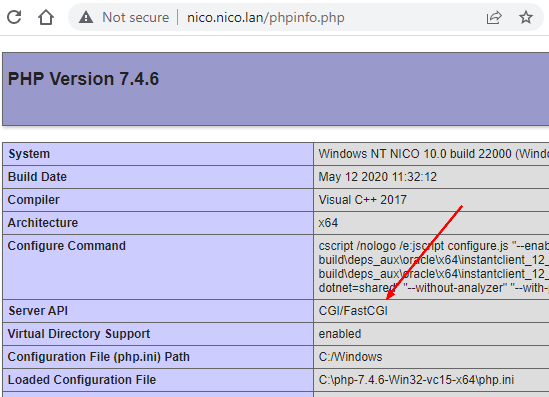How to install the Apache FastCgi module on Windows ?
About
This article will show you how to install FastCgi on a Apache HTTP server thanks to the FastCGI Module of Apache 1)
It's a configuration step in the Windows installation.
Steps
Download the FastCgi module
The FastCgI module is not in the windows installer and needs to be downloaded accordingly.
- Check your Apache Server version with httpd.
httpd -v
Example of output:
Server version: Apache/2.4.46 (Win64)
Apache Lounge VS16 Server built: Mar 27 2021 11:42:37
- Choose your download type. You can get:
- the source at download page and compile it your self
- the pre-compiled at Apache Lounge or others 2)
- Download the fastCgi Version that is compatible with your Apache version. In our case, it was the version mod_fcgid-2.3.10 that supports the Apache HTTP Server versions 2.2 and 2.4.
In our case, we have chosen to download the pre-compiled FastCGI of Apache Lounge: mod_fcgid-2.3.10-win64-VS16.zip
Apache Installation
Copy mod_fcgid.so to your apache/modules folder
In our case, C:\Apache24\modules
Apache Configuration for php
Add to your httpd.conf:
- The load instruction
LoadModule fcgid_module modules/mod_fcgid.so
- And a configuration. Example for php installed in c:\php:
FcgidInitialEnv PATH "c:/php;C:/WINDOWS/system32;C:/WINDOWS;C:/WINDOWS/System32/Wbem;"
FcgidInitialEnv SystemRoot "C:/Windows"
FcgidInitialEnv SystemDrive "C:"
FcgidInitialEnv TEMP "C:/WINDOWS/Temp"
FcgidInitialEnv TMP "C:/WINDOWS/Temp"
FcgidInitialEnv windir "C:/WINDOWS"
FcgidIOTimeout 64
# for testing purpose, 240 seconds to not have an end of connection while debugging
FcgidConnectTimeout 240
FcgidMaxRequestsPerProcess 1000
FcgidMaxProcesses 50
FcgidMaxRequestLen 8131072
# Location php.ini:
FcgidInitialEnv PHPRC "c:/php"
FcgidInitialEnv PHP_FCGI_MAX_REQUESTS 1000
<Files ~ "\.php$>"
AddHandler fcgid-script .php
FcgidWrapper "c:/php/php-cgi.exe" .php
</Files>
For more information, you can refer to the Configuration page
Restart the Apache service
Start a terminal as administrator
- Stop it
httpd -k stop
The 'Apache2.4' service is stopping.
The 'Apache2.4' service has stopped.
- Start it
httpd -k start
Check
You can check that php is running with fastcgi via the phpinfo.