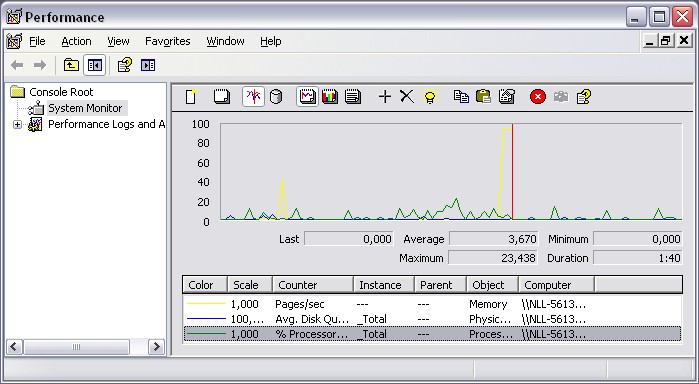PerfCounter
Perfmon is a tool that shows Windows PerfCounter informations.
Articles Related
Management
start
- DOS
where perfmon
C:\Windows\System32\perfmon.exe
C:\Windows\System32\perfmon.msc
- Gui
- Start > Control Panel > Administrative Tools > Performance
- Start > Run > perfmon
Console
- the same result as right-clicking the Monitoring Tools node in Performance Monitor and selecting View System Reliability
perfmon.exe /rel
- Collects performance data for 60 seconds and then generates and displays a system diagnostics report.
perfmon.exe /report
- Opens the Resource Monitor (the same result as right-clicking the Monitoring Tools node in Performance Monitor and selecting Resource Monitor).
perfmon.exe /res
- Opens the Performance Monitor in stand-alone mode (the Sysmon.ocx ActiveX control).
perfmon.exe /sys
- Comparison overlay between two open instances of Performance Monitor.
perfmon.exe /comp