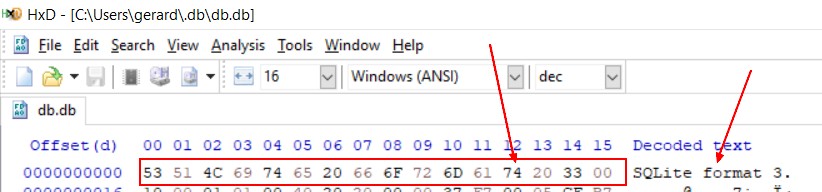About
This page is about the version (or release) of SQLite
Management
Get the Version with a select statement
- library version. See sqlite_version
select sqlite_version();
same as Sqlite version number is in the database header (position 100)
Get the version via the magic header of the binary File
See magic header string of Sqlite format 3
with a hex editor
or
head -c 16 "C:\Users\gerard\.db\db.db"
SQLite format 3
See the Release timeline and changes
- The changes are at the changes page
- The code can be found at: the repository