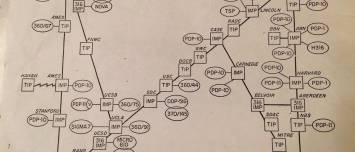About
On Windows:
ftp /?
Transfers files to and from a computer running an FTP server service (sometimes called a daemon). Ftp can be used interactively.
Articles Related
Syntax
FTP
[-v]
[-d]
[-i]
[-n]
[-g]
[-s:filename]
[-a]
[-A]
[-x:sendbuffer]
[-r:recvbuffer]
[-b:asyncbuffers]
[-w:windowsize]
[host]
where:
| Switches | Description |
|---|---|
| -v | Suppresses display of remote server responses. |
| -n | Suppresses auto-login upon initial connection. |
| -i | Turns off interactive prompting during multiple file transfers. |
| -d | Enables debugging. |
| -g | Disables filename globbing (see GLOB command). |
| -s:filename | Specifies a text file containing FTP commands; the commands will automatically run after FTP starts. |
| -a | Use any local interface when binding data connection. |
| -A | login as anonymous. |
| -x:send sockbuf | Overrides the default SO_SNDBUF size of 8192. |
| -r:recv sockbuf | Overrides the default SO_RCVBUF size of 8192. |
| -b:async count | Overrides the default async count of 3 |
| -w:windowsize | Overrides the default transfer buffer size of 65535. |
| host | Specifies the host name or IP address of the remote host to connect to. |
Notes:
- mget and mput commands take y/n/q for yes/no/quit.
- Use Control-C to abort commands.