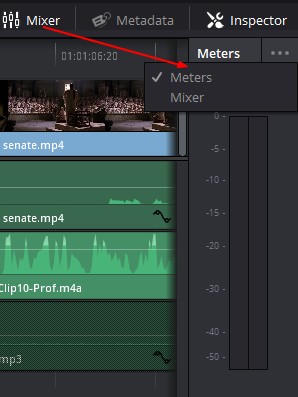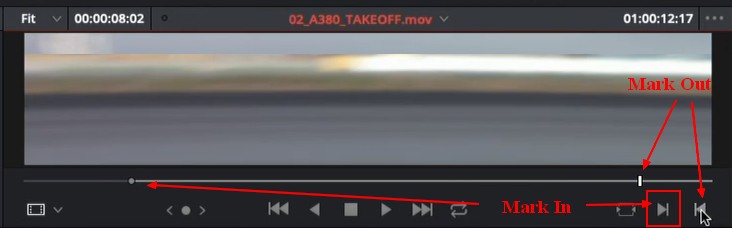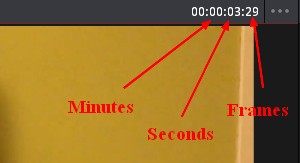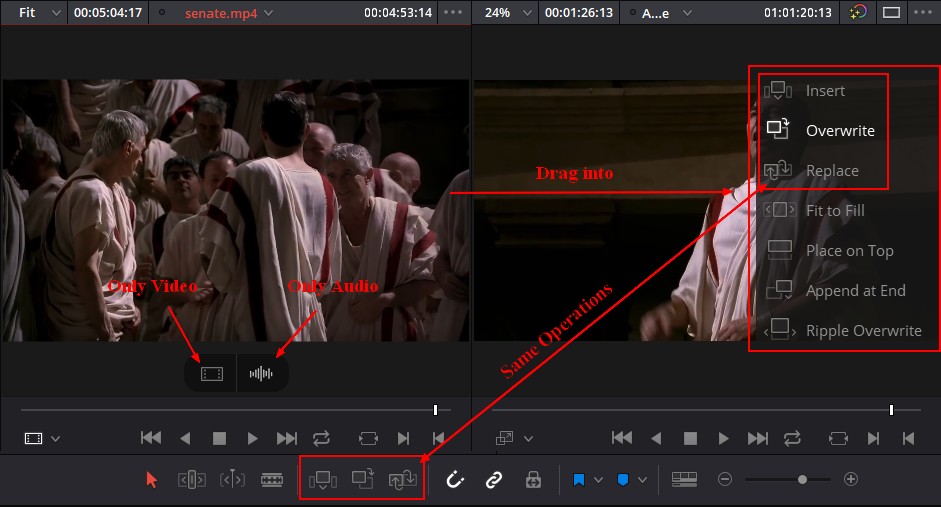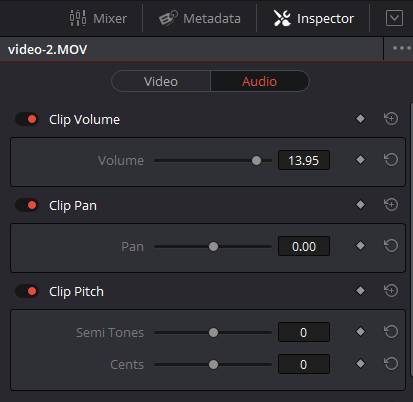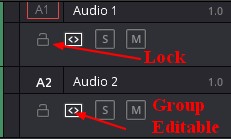About
Video editor
Sound
Track Visual:
- Dialog - Green
- Music - Blue
- Sound effect - Yellow
Tools:
- and mixer
Operations
Source Viewer
- Navigation:
- J is backward
- L is forward
- K or Space is stop
- I or O key for Mark In / Mark out (ie Start and end of the clip)
- Show sound. … > Show Full Clip Audio Wave Form
- Duration (is given by frames). With a 30 FPS, if you type anymore on the source viewer +60, you will get 2 seconds more.
Timeline
Operations
- Ripple Overwrite: Replace a clip of one length with a clip of another length
Trim
The trim menu has a lot of trim options.
There is also a Trim Edit tools that is context sensitive based on what you are typing on the time line.
It changes from:
Moving clips
- Shift + Drag and Drop ??
Scale / Zooming
- + key
- - key
- Shift + Z: Toggle - All the way in or all the way out
Clip
Inspector
The inspector gives properties of a clip
Effects / Transition
- Transition: Smooth Cut ( The number of frames created can be chosen: 4 is good enough )
Track
You can:
- lock
- prevent group (side) editing (such as when inserting a clip) - useful for when there is a background audio