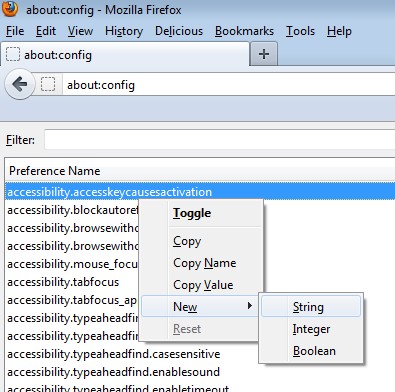Firefox - User Agent Configuration
About
user agent configuration for firefox.
Articles Related
Agent String
- Type “about:config” into the address bar
- Right click and choose New / String to create a new key
- Name it “general.useragent.override”
- Put the following value, to go to:
- Firefox 9:
Mozilla/5.0 (Windows NT 6.1; WOW64; rv:9.0.1) Gecko/20100101 Firefox/9.0.1 - Firefox 3.6.3:
Mozilla/5.0 (Windows; U; Windows NT 5.1; en-US; rv:1.9.2.3) Gecko/20100401 Firefox/3.6.3
Agent Details
agent_str: Mozilla/5.0 (Windows NT 6.1; rv:10.0.2) Gecko/20100101 Firefox/10.0.2
robot_ind: 0
a0: Mozilla/5.0
b0: Windows NT 6.1
b1: rv:10.0.2
e0: Gecko/20100101
e1: Firefox/10.0.2
Platform Rule: 800
Naming Rule: 321
agent_id: 173856
Browser: Firefox 10