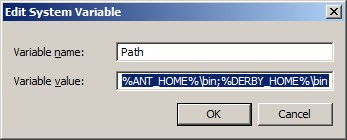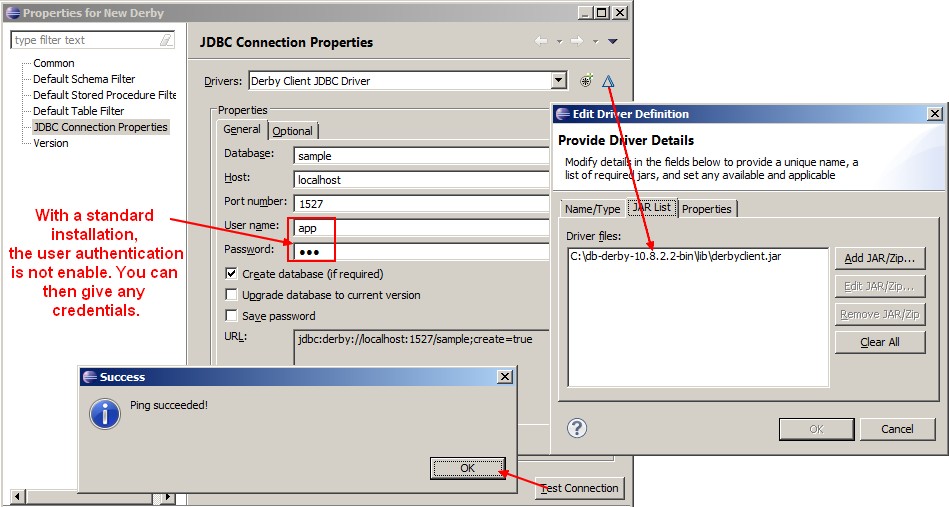About
Derby (ie Java DB) has two types environment and then two types of installation. This article goes over an installation in the client/server architecture with the installation of Java DB within the Network Server.
To get more details on the application-embedded installation, check the getting started article.
Server
Setting the DERBY_HOME
The DERBY_HOME Environment variable is a variable that store the location of the Derby bin directory.
With a java installation, the DERBY_HOME environment variable is JAVA_HOME/db.
SET DERBY_HOME=C:\Program Files\Java\jdk1.7.0\db
PATH
Add the DERBY_HOME/bin directory to the PATH environment variable so that you can run the Derby scripts from any directory.
Classpath
Add the derbyrun.jar jar file to your server classpath:
The derbyrun.jar archive adds in the classpath all other Derby jar:
- derbynet.jar. This jar file contains the Network Server code. It contains the Network Server class.
- derby.jar. This jar file contains the Derby database engine code. It must be in the classpath in order for the Network Server to access Derby databases. derby.jar is included in the Class-Path attribute of derbynet.jar's manifest file.
All jar files are in the $DERBY_HOME/lib directory.
Derby provides script files for setting this classpath.They are located in the $DERBY_HOME/bin directory.
- setNetworkServerCP.bat (Windows)
- setNetworkServerCP (UNIX)
setNetworkServerCP.bat
SET DERBY_INSTALL=C:\PROGRA~1\Java\JDK17~1.0_0\db
set CLASSPATH=C:\Program Files\Java\jdk1.7.0_04\db\lib\derbynet.jar;C:\Program Files
\Java\jdk1.7.0_04\db\lib\derbytools.jar;C:\TimesTen\TT1122~1\lib\ttjdbc5.jar;
Starting the Network Server
To start the Network Server, you can invoke a script, a jar file, or a class.
Specify a port number other than the default (1527)
"%DERBY_HOME%/bin/startNetworkServer" -h HI-LAPTOP-NGD -p 1368
where:
- myhost is the host name or IP address.
- p is the portnumber (default 1527)
Before using the -h option, you should run under the Java security manager with a customized security policy and you should enable user authentication.
By default, the Network Server will listen to requests only on the loopback address, which means that it will only accept connections from the local host.
Console output:
Thu Oct 25 20:47:18 CEST 2012 : Security manager installed using the Basic server security policy.
Thu Oct 25 20:47:19 CEST 2012 : Apache Derby Network Server - 10.8.2.2 - (1181258) started and ready
to accept connections on port 1368
Shutting Down the Network Server
cd %DERBY_HOME%\lib
java -jar derbyrun.jar server shutdown -h HI-LAPTOP-NGD -p 1368
Thu Oct 25 20:50:30 CEST 2012 : Apache Derby Network Server - 10.8.2.2 - (1181258) shutdown
Client
The derbyclient.jar jar file contains the Derby Network Client JDBC driver that is necessary to communicate with the Network Server. It must be in the class path of the application on the client side in order to access Derby databases over a network.
Derby provides script files for setting the classpath to work with the Network Server. The scripts are located in the $DERBY_HOME/bin directory.
- setNetworkClientCP.bat (Windows)
- setNetworkClientCP (UNIX)
Connection
With a standard installation, the user authentication is not enabled.
Eclipse
Support:
CREATE TABLE TEST_TABLE
Syntax error: Encountered "<EOF>" at line 1, column 23.
Elapsed Time: 0 hr, 0 min, 0 sec, 0 ms.
This problem comes from the “Execute Current Text” operation. You expect that it will call the complete statement but in fact Eclipse will call the line where the cursor is. In the above example it has called only “CREATE TABLE TEST_TABLE”.
IJ
set DERBY_OPTS=-Dij.protocol=jdbc:derby://localhost:1527/
ij
ij version 10.8
ij> connect 'jdbc:derby://localhost:1527/sample;create=true';
ij> CREATE TABLE FIRSTTABLE
(ID INT PRIMARY KEY,
> > NAME VARCHAR(12));
0 rows inserted/updated/deleted