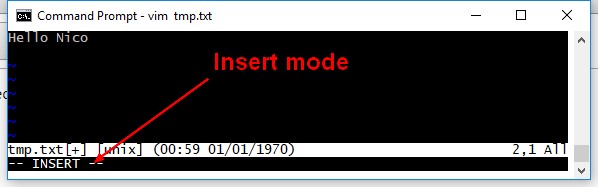Getting Started into the world of VI
About
A getting started page for VI editors.
Steps
Install a VI editor
- NeoVim Installation (Recommended)
Open a file
To open the file, run
# for neovim
nvim /path/to/file
# for vim
vim /path/to/file
# for vi
vi /path/to/file
The contents of the file must appear.
The file is created if it does not exist yet.
How to edit a file
To work in VI, you navigate between two modes:
- Normal mode (default) to execute commands.
- Insert mode to enter text
When you want to edit/modify a file, the logical sequence is:
- create/open a file in Vim
nvim tmp.txt
- Tape i to enter in Insert Mode and type your text and made modifications
Hello World
- The screen must be like this
- to press the ESC button to leave the insert mode and to enter in a normal mode
- save the file by entering the command :w
Quit
You would type the command,
- ESC to go to the normal mode
- then:
- :q to quit Vim
- or :q! to quit without saving. The override command modifier ! is needed because Vim is reluctant to throw away changes