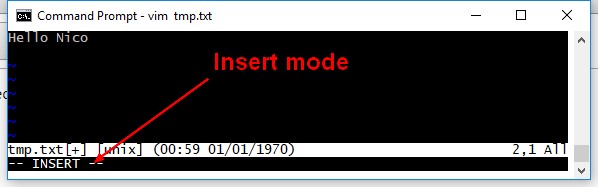Vi - Mode
About
The Vi editors are modal editors and behaves then differently, depending on which mode you are in.
The two basic modes are called:
- Normal mode (Default - ESC) - In Normal mode the characters you type are commands.
- Insert mode (i) - In Insert mode the characters are inserted before the character under the cursor.
Others mode:
- Append mode (r). In Append mode the characters are inserted after the character under the cursor.
- Replace mode ?
Modes
Insert
- Tape i to enter in Insert Mode and type your text and made modifications
Hello World
- The screen must be like this
- Press the ESC button to leave the insert mode and to enter/return in a normal mode
Normal
The normal mode (ESC) is the default one where you can execute commands.
To get back to Normal mode, no matter what mode you are in, press the Esc key. Sometimes you have to press it twice. If Vim beeps back at you, you already are in Normal mode.
Append
- Append mode (r). In Append mode the characters are inserted after the character under the cursor.
Other
See Intro mode
Management
Configuration
- Show where set
:set showmode
Switching
| Command | Description | Mode | Note |
|---|---|---|---|
| i | Go to insert Mode | Normal | |
| ESC | Return to Normal Mode | Any |