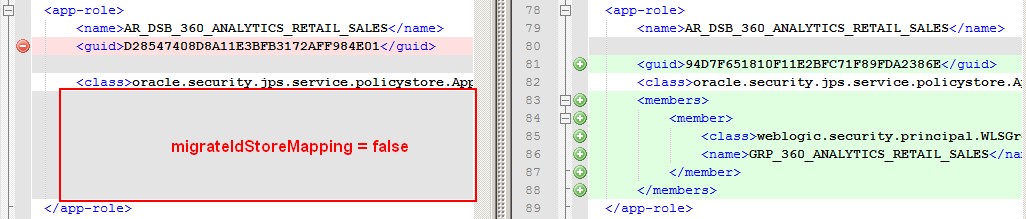WLST - migrateSecurityStore
About
Migration utility of the security stores:
- …
This utility works online and offline.
Syntax and Config file
migrateSecurityStore(configFile="<jps config file loc>", src="<sourceContext>", dst="<destinationContext>", type="{credStore|keyStore|globalPolicies...)
More:
help('migrateSecurityStore')
You can find a configFile example:
- in the config fmw directory (fmw_home/user_projects/domains/bifoundation_domain/config/fmwconfig) named jps-config.xml.
- in the documentation: Migrating Policies Manually
Example
XML Policy Store Migration Steps
Structure
- Create a working directory
- Copy the source file system-jazn-data.xml in the subdirectory source
- Copy the target file system-jazn-data.xml in the subdirectory target
- Create the configuration jpsMigration.xml with the below content
Jps Config File
<?xml version="1.0" encoding="UTF-8" standalone='yes'?>
<jpsConfig xmlns="http://xmlns.oracle.com/oracleas/schema/11/jps-config-11_1.xsd" xmlns:xsi="http://www.w3.org/2001/XMLSchema-instance" xsi:schemaLocation="http://xmlns.oracle.com/oracleas/schema/11/jps-config-11_1.xsd" schema-major-version="11" schema-minor-version="1">
<serviceProviders>
<serviceProvider class="oracle.security.jps.internal.policystore.xml.XmlPolicyStoreProvider" name="policystore.xml.provider" type="POLICY_STORE">
<description>XML-based policy store provider</description>
</serviceProvider>
</serviceProviders>
<serviceInstances>
<!-- Source XML-based policy store instance -->
<serviceInstance location="./source/system-jazn-data.xml" provider="policystore.xml.provider" name="policystore.xml.source">
<description>Replace location with the full path of the folder where the source system-jazn-data.xml is located in the file system </description>
</serviceInstance>
<serviceInstance location="./target/system-jazn-data.xml" provider="policystore.xml.provider" name="policystore.xml.target">
<description>Replace location with the full path of the folder where the target system-jazn-data.xml is located in the file system </description>
</serviceInstance>
</serviceInstances>
<jpsContexts>
<jpsContext name="XMLsourceContext">
<serviceInstanceRef ref="policystore.xml.source"/>
</jpsContext>
<jpsContext name="XMLtargetContext">
<serviceInstanceRef ref="policystore.xml.target"/>
</jpsContext>
</jpsContexts>
</jpsConfig>
Command
- Start wlst in the working directory
- Start the following commando:
migrateSecurityStore(type="appPolicies", configFile="jpsMigration.xml", src="XMLsourceContext", dst="XMLtargetContext", srcApp="obi",migrateIdStoreMapping="true",reportFile="reportFile.html",preserveAppRoleGuid="true")
The migrateIdStoreMapping is important in order to preserve the members
- Output:
Feb 4, 2014 12:30:56 PM oracle.security.jps.internal.common.util.XmlSchemaValidationUtil$StrictErrorHandler warning
WARNING: Failed to validate the xml content. SchemaLocation: schemaLocation value = 'http://xmlns.oracle.com/oracleas/schema/11/jps-config-11_1.xsd' must have even number of URI's. Location: line 2 co
lumn 272.
Feb 4, 2014 12:30:56 PM oracle.security.jps.internal.common.util.XmlSchemaValidationUtil$StrictErrorHandler error
WARNING: Failed to validate the xml content. cvc-complex-type.2.4.a: Invalid content was found starting with element 'description'. One of '{"http://xmlns.oracle.com/oracleas/schema/11/jps-config-11_1
.xsd":property}' is expected. Location: line 15 column 17.
Feb 4, 2014 12:30:56 PM oracle.security.jps.internal.common.util.XmlSchemaValidationUtil$StrictErrorHandler error
WARNING: Failed to validate the xml content. cvc-complex-type.4: Attribute 'default' must appear on element 'jpsContexts'. Location: line 56 column 15.
WLS ManagedService is not up running. Fall back to use system properties for configuration.
JPS-05984
Support
Null Pointer Exception
When an error occurs, the script likes to keep the config file structure in memory. Just try to restart the Wlst interpreter.