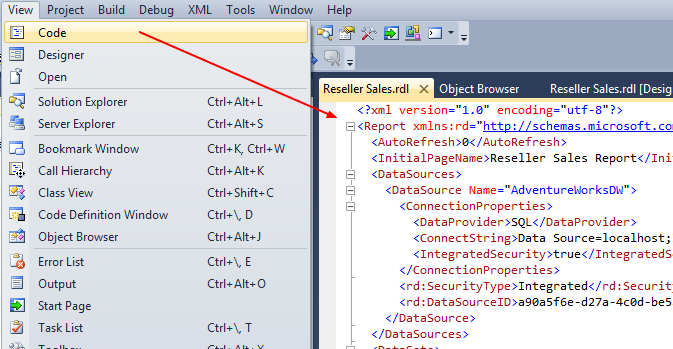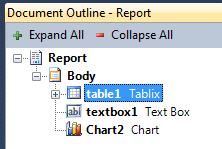SSRS - (Report|Document)
About
A report is an XML document that complies with the report definition language (RDL) schema and includes a description of how data should be presented by a report renderer.
A report includes the following elements:
- Body. A description of the items included in the report and how they should be formatted and presented.
- Data Sources. Connection information to access the data sources where the data for the report is stored. Data sources can be embedded in the report, or stored in a separate file and shared across multiple reports.
- Datasets. Query definitions that determine the data fields presented in the report. Each dataset is associated with a data source, and can be embedded in the report or stored in a separate file and shared across multiple reports.
The easiest way to create a report is to use the Report Wizard.
Articles Related
Rendering
Xml
Outline
View > Other Windows > Document Outline (Ctrl + Alt + T)
Template
Template are report project without data and are local placed in the ReportProject directory of Visual Studio.