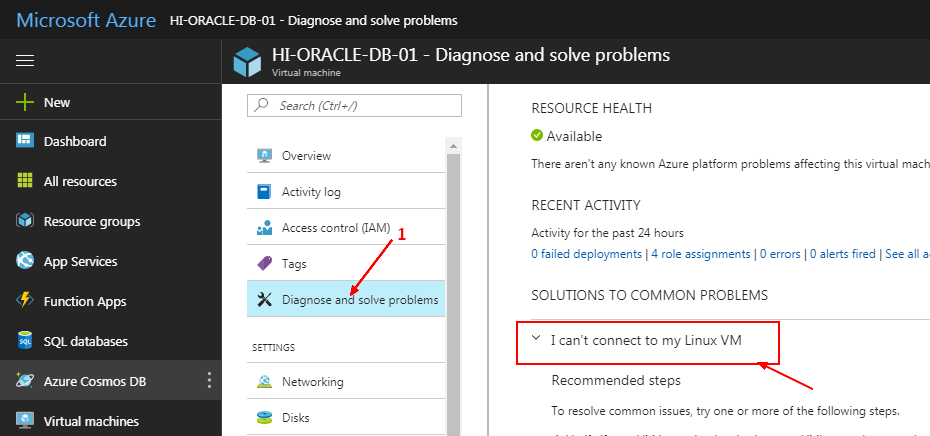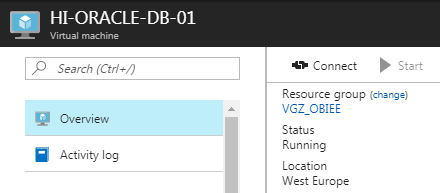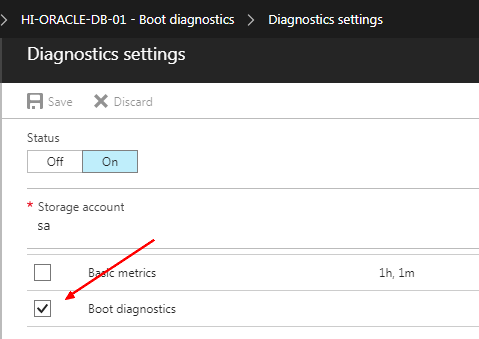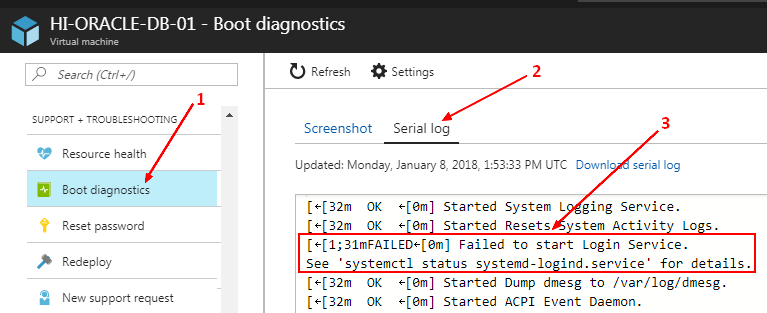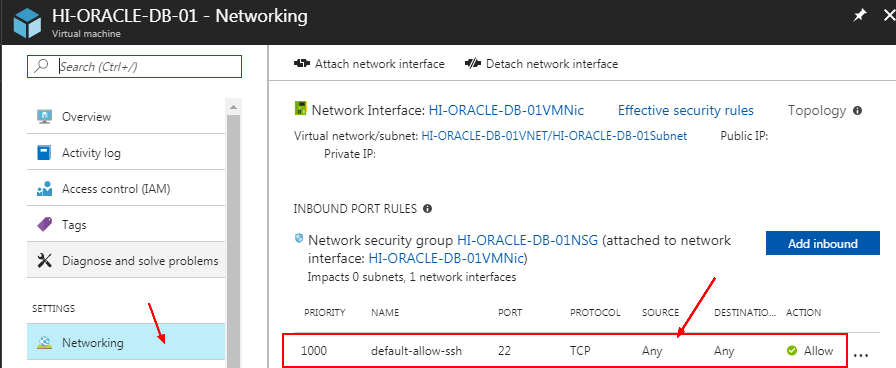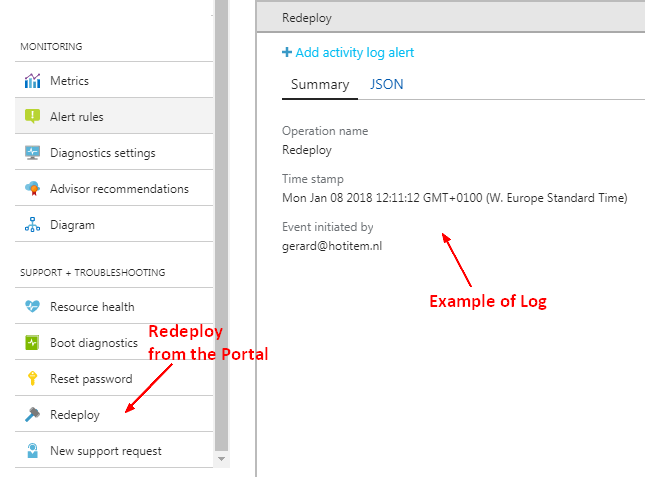About
When you can't connect to your machine via SSH.
Steps
The documentation
- Go to the Azure Portal
- Select your machine
- Select “Diagnose and solve problems”
- Wait a little bit
- Select “I can't connect to my Linux VM”
The VM is running ?
Verify if your VM is running by viewing your VM's console screenshot or logs.
Boot diagnostic
- Enable the Boot Diagnostics. (Vm> Support + Troubleshooting sub-header > Boot Diagnostic > Diagnostic Settings)
To store boot diagnostics for a VM, you need a storage account. These boot diagnostics can help you troubleshoot problems and monitor the status of your VM. The storage account you create is only to store the boot diagnostics data.
- Restart the machine
- Check the log. Review errors in the logs such as:
- FSCK (file system consistency),
- or networking
Review effective security group rules
Reset Ssh Configuration
- Azure portal > Support + Troubleshooting section > Reset password
- Or with the Azure Cli
- Create the file reset_sshd.json
{
"reset_ssh":"True"
}
- Execute the following command
az.cmd vm extension set \
--resource-group resourceGroupName \
--vm-name vmName \
--name VMAccessForLinux \
--publisher Microsoft.OSTCExtensions \
--version 1.4 \
--protected-settings reset_sshd.json
Redeploy
Address any Azure host issues by redeploying, which will migrate the VM to a new Azure host