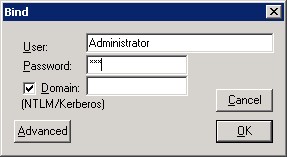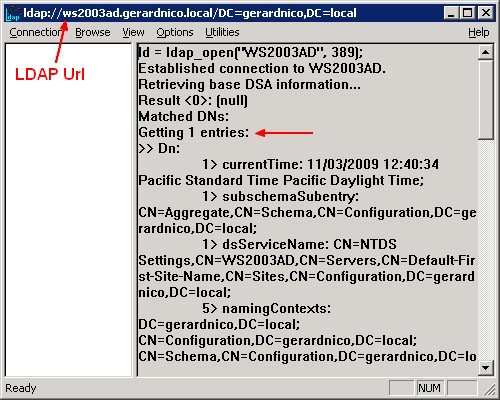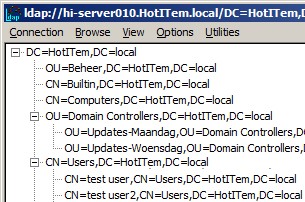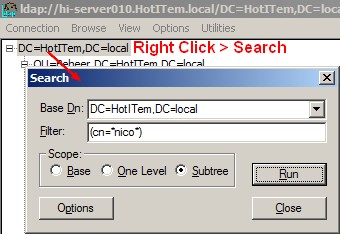About
You can search in a Ldap application as in Windows - Active Directory Service Interfaces (ADSI) using LDP, which is included in Microsoft Windows Server™ 2003 and Windows® 2000 Server support tools. This client LDAP tool gives you the ability to not only search the domain container, but also the Configuration container.
Articles Related
How to
Install it
Installing LDP is easy. From the CD \support\tools, double click suptools.msi.
Make a LDAP connection
- You first would open LDP and connect to a valid domain controller.
- Then you need to bind using appropriate credentials.
Show the tree
- Select View, and then select Tree. Leave the Base DN field blank, and click OK. Navigate to the container that you want to search, right-click the container, and select Search.
Tree:
Level 1 --------------------------- DC=HotITem, DC=local
|
|
Level 2 ----------------- CN=Users, DC=HotITem, DC=local
|
|
Level 3 ---- CN=test user CN=Users, DC=HotITem, DC=local
Search in the tree
To search with LDP, just click on a branch of tree. Select the scope and enter a filter that has this Filter syntax.
For instance, to search a Ldap - Configuration Parameters that contains nico:
Ldp performs a ldap_search_s.
***Searching...
ldap_search_s(ld, "DC=HotITem,DC=local", 2, "(cn=*nico*)", attrList, 0, &msg)
Result <0>: (null)
Matched DNs:
Getting 1 entries:
>> Dn: CN=Gerard\, Nicolas,OU=Data Insight,OU=HotITem,OU=Users,OU=Beheer,DC=HotITem,DC=local
4> objectClass: top; person; organizationalPerson; user;
1> cn: Gerard, Nicolas;
1> description: Nicolas Gerard;
1> distinguishedName: CN=Gerard\, Nicolas,OU=Data Insight,OU=HotITem,OU=Users,OU=Beheer,DC=HotITem,DC=local;
1> name: Gerard, Nicolas;
1> canonicalName: HotITem.local/Beheer/Users/HotITem/Data Insight/Gerard, Nicolas;
-----------