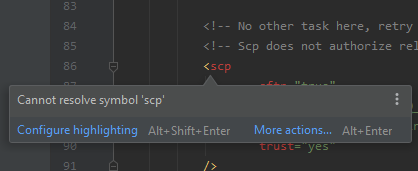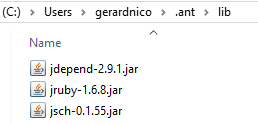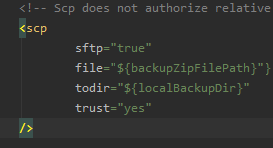About
When using an out of the box Idea installation and scripting an ant build file, you may get the following error:
Cannot resolve symbol sshexec
Cannot resolve symbol scp
Why
This is because the additional jar that needs this task ie jsch-0.1.55.jar is not in the class path.
A lot of ant task needs additional jar to be able to run. The steps below will show you how to install all of them.
Steps
Install ant
Why ? because:
- the ant installation has a build script called fetch.xml that help installing all this additional jars
- you can then call ant also from the command line
Install the additional jars in the user scope
- Go to your installation directory and run fetch.xml with the user scope
cd %ANT_HOME%
ant -f fetch.xml -Ddest=user
- it will install all additional jars in the directory
echo %USERPROFILE%\.ant\lib
C:\Users\userName\.ant\lib
- Check
Restart Idea
Idea reads the directory C:\Users\userName\.ant\lib at start time, you need them to restart Intellij.
Solved ..