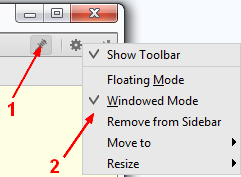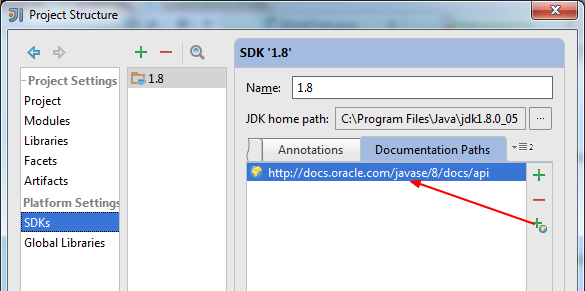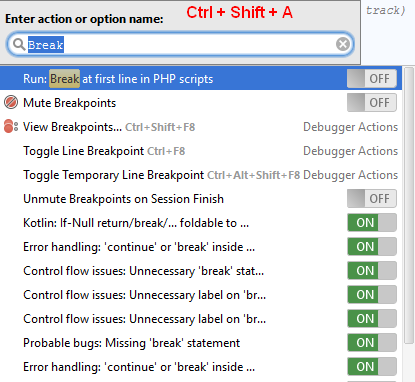About
The installation and configuration of IDEA on Windows
Directory
Locations of the:
- Config, contains user-specific settings
- System, stores IntelliJ IDEA data caches
- and Plugins directories,
can be modified in IntelliJ IDEA_home\bin\idea.properties file.
idea.config.path=C:/Users/NicolasGERARD/Dropbox/config/WebIde
Make sure you're using forward slashes.
Doc Popup
Settings | Editor | Code Completion | Autopopup documentation in (ms)
Ctrl + Q
+
Doc Browser
Shift F1 will start the browser.
Action
Keymap
- Navigation:
- Ctrl+Alt+Left and Right is also a Intel Graphic Shortcut to turn the screen. Disable them. If this is not possible make them Alt+Left and Alt+Right
Encoding
File encoding
File: to store the characters in the good encoding format, the file encoding should be UTF8.
Settings → File Encoding → Project Encoding → IDE Encoding: UTF8
Check the file encoding for each file in the right bottom corner.
Console encoding
You need to start Idea in UTF8 and not with the default encoding windows-1521
- Help > Edit custom VM options…,
- It opens the “C:\Users\name\.IdeaXXX\config\idea.exe.vmoptions`
- add the following lines
-Dfile.encoding=UTF-8