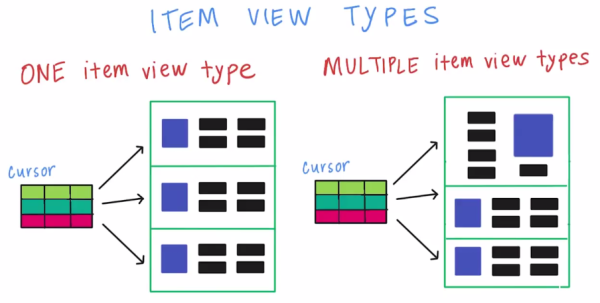Android - Adapter
About
An Adapter (widget) object acts as a bridge between:
- an AdapterView (An AdapterView is a view whose children are determined by an Adapter. See subclasses of AdapterView such as listView, GridView … )
- and the underlying data for that view.
The Adapter:
- provides access to the data items.
- is also responsible for making a View for each item in the data set.
An adapter pulls content from a source such as an array or database query and converts each item result into a view that's placed into the container.
Articles Related
Multiple Views
Every adapter Implements a BaseAdapter
// The static constant can never be greater than the number returned by the function getViewTypeCount
// That's why they start with 0.
private static final int VIEW_TYPE_ONE = 0;
private static final int VIEW_TYPE_TWO = 1;
@Override
public int getViewTypeCount() {
return 2; // for two views
}
@Override
public int getItemViewType(in position) {
return (position==0) ? VIEW_TYPE_ONE : VIEW_TYPE_TWO;
}
/**
* Create the view during runTime
*/
@Override
public View newView(Context context, Cursor cursor, ViewGroup parent) {
// Choose the layout type
int viewType = getItemViewType(cursor.getPosition());
int layoutId;
// Inflate the layout
switch (viewType) {
case VIEW_TYPE_ONE:
layoutId = R.layout.list_item_one;
break;
default:
layoutId = R.layout.list_item_Two;
}
View view = LayoutInflater.from(context).inflate(layoutId, parent, false);
// See viewHolder section below
// The XML parse operations is hold in an object to avoid
// to do it twice by using the lookup function findViewById
ViewHolder viewHolder = new ViewHolder(view);
view.setTag(viewHolder);
// We return the view
return view;
}
ViewHolder
The findViewById method of a view looks up for a child view. It's a costly function therefore it's a good practice to hold the result of this function in a ViewHolder.
A ViewHolder object stores each of the component views inside the tag field of the parent view.
Example:
- Declaration
static class ViewHolder {
ImageView iconView;
TextView textView;
TextView dateView;
}
- Instantiation
ViewHolder holder = new ViewHolder();
holder.iconView = (ImageView) parentView.findViewById(R.id.listitem_image);
holder.textView = (TextView) parentView.findViewById(R.id.listitem_text);
holder.dateView = (TextView) parentView.findViewById(R.id.listitem_date);
parentView.setTag(holder);
- Use
ViewHolder viewHolder = (ViewHolder) view.getTag();
viewHolder.iconView.setImageResource();
viewHolder.textView.setText("Text");
viewHolder.dateView.setText("YYYYMMDD");
See:
- ViewHolder pattern documentation.
- this example adapter ForecastAdapter.java of the sunshine app:
- The inner static viewHolderClass (Declaration)
- The function newView (Instantiation)
- The function bindView (Usage)