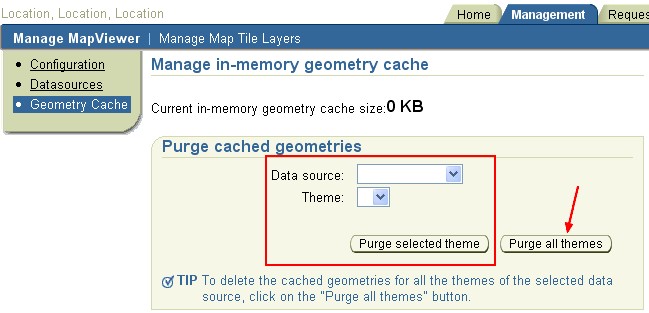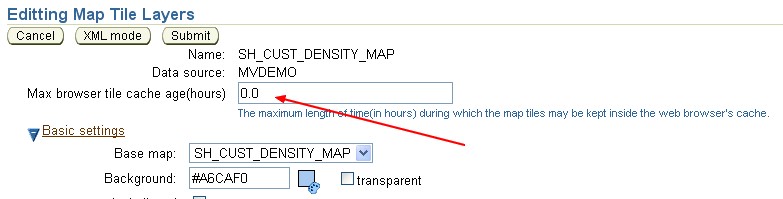Mapviewer - Cache Configuration
Articles Related
Purge
When you have a cache problem because you have change the metadata with Mapviewer Builder, I find that you must :
- simply restart the Mapviewer Application.
- purge the theme
Even if you read “Current in-memory geometry cache size: 0 KB”, you must purge the theme.
Configuration
Map Viewer
In the configuration file of Mapviewer Before you develop, be sure, you don't have any cache. To disable it, you must set the cache value to 0.
<spatial_data_cache max_cache_size="0" report_stats="false" />