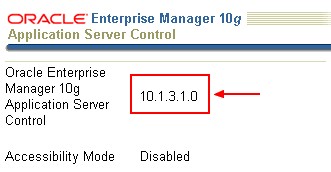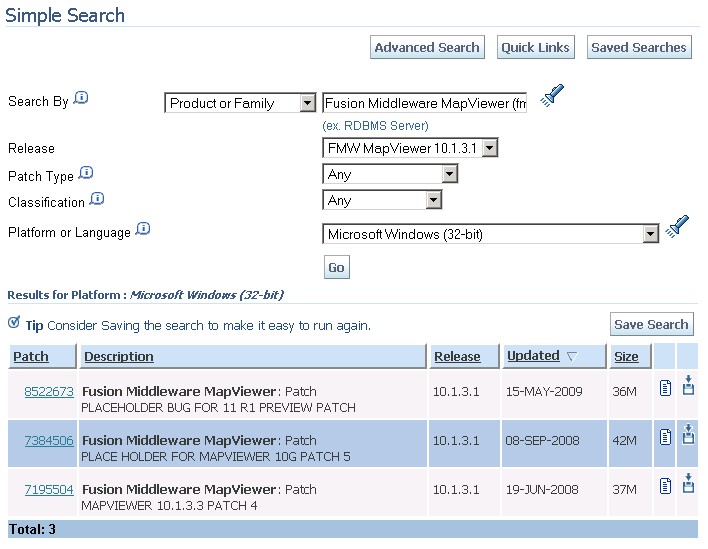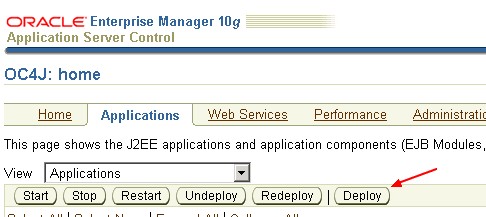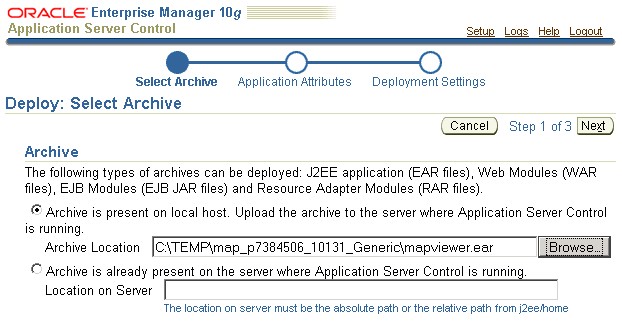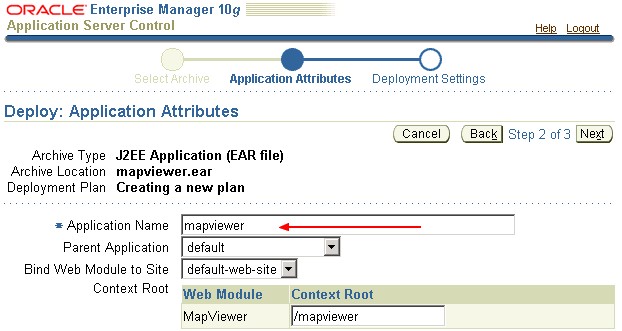About
Installation instruction of MapViewer.
Articles Related
Prerequisites
- OAS/OC4J version 10.1.3.1
You can find this information in the “about” link when you are logged in Oracle Application Server (or OC4J standalone).
Download the files
Install the lastest patch from metalink. Go to Patch and Update, choose Simple Search and fill in Search by : Fusion Middleware MapViewer (fmwmv)
The name of the file is p7384506_10131_Generic.zip for the patch 5.
If you can't go to metalink, you can download the Mapviewer and OC4J software from OTN Select ‘Download the Kit’ under ‘Oracle Application Server 10g (9.0.4) MapViewer’
Unzip the archive file. You will find on it :
- the mapviewer application in an ear archive file
- the demo files in the file mvdemo.zip
- the documentation : mapviewer_doc.pdf
- the mapbuilder application : mapbuilder.jar
Deploy the Mapviewer application
Start
On OC4J or any of the web application server, install it means “deploy it”.
Go to OC4J, tab Application and click on the deploy button.
Select Archive
Then give the path to the archive file (mapviewer.ear).
Give a name
Give a name to the next step (in our example : mapviewer)
Deploy
Click next, read what you want and finish the deployement by clicking on the deploy button.
You then will see the message : The Application “mapviewer” is now being deployed.
At the end of the process, you will be able to reach the application on this URL :
http://oc4j_host:port/mapviewer/faces/home.jspx
MapBuilder Installation
- Copy the file mapbuilder.jar where you want. Ex : C:\Program Files\MapBuilder
- Locate the path of the java.exe file minimum jre 1.5 or later
- and create a bat file mapviewer.bat according to the paths as :
title MapBuilder
"C:\Program Files\Java\jre1.6.0_05\bin\java.exe" -jar "C:\Program Files\MapBuilder\mapbuilder.jar"
Then if you double click on it, Map Viewer - MapBuilder must launch.
Demo Installation
Support / Documentation
You can also find in the metalink note 212581.1 some useful information but the note is a little bit outdated.