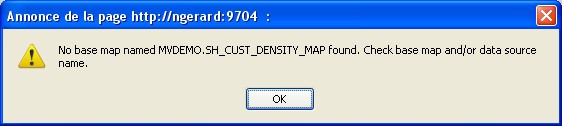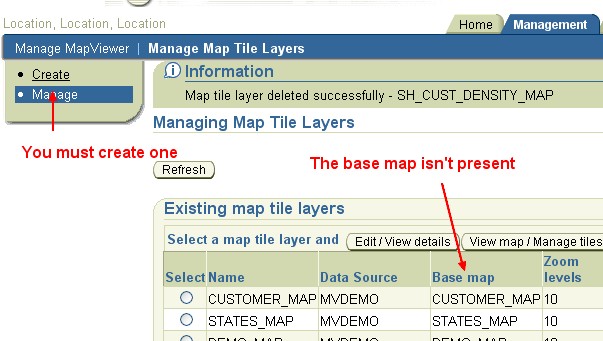| mapviewer debug log |
About
MapViewer outputs its error messages to :
- the oc4j console
- and the log file
Usually the error message on the oc4j console provides enough of a hint to resolve the issue.
For example, it states that a map data source was not found, or that a particular theme could not be loaded.
Sometimes however further details may be necessary, particularly when the map output is incomplete (basemap was rendered but a dynamic theme is missing), or different (roads displayed as thin black lines instead of 3 pixel wide blue lines). In such cases it may help to set MapViewer’s logging level to Debug, or Finest, in mapViewerConfig.xml.
Log
The default location of the logfile is
$OC4J_HOME/applications/mapviewer/web/WEB-INF/log.
Therefore with a standard installation of OBIEE :
OracleBI_Home\oc4j_bi\j2ee\home\applications\mapviewer\web\WEB-INF\log
<!-- ****************************************************************** -->
<!-- ************************ Logging Settings ************************ -->
<!-- ****************************************************************** -->
<!-- Uncomment the following to modify logging. Possible values are:
log_level = "fatal"|"error"|"warn"|"info"|"debug"|"finest"
default: info) ;
log_thread_name = "true" | "false" ;
log_time = "true" | "false" ;
one or more log_output elements.
-->
<logging log_level="finest" log_thread_name="false"
log_time="true">
<log_output name="System.err" />
<log_output name="../log/mapviewer.log" />
</logging>
Remember to restart MapViewer after changing the config file
Support
No base map
No base map named .... found check base map and/or data source name