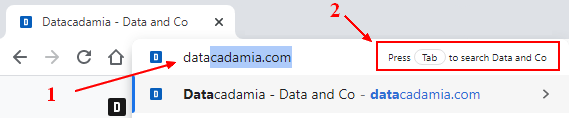Opensearch
About
opensearch is the ability for a web site to publish their internal search engine.
Visitors can then searched directly from the browser.
How to use it with a browser
When a website has published its internal search engine, you can search it directly with the following steps:
- start typing in the address bar, the name of the web site you wish to search
- then stroke the tab key
- then enter your search terms
How to publish your search engine
You should add a link html element in the head that points to an opensearch xml definition file
<link rel="search" type="application/opensearchdescription+xml" href="opensearch.xml" title="ComboStrap">
where the opensearch.xml is an XML file that defines the search engine (entrypoint, name, …)
Example:
<?xml version="1.0"?>
<OpenSearchDescription xmlns="http://a9.com/-/spec/opensearch/1.1/">
<ShortName>Datacadamia - Data and Co</ShortName>
<Image width="16" height="16" type="image/x-icon">https://datacadamia.com/favicon.ico</Image>
<Url type="text/html" template="https://datacadamia.com/doku.php?do=search&id={searchTerms}" />
<Url type="application/x-suggestions+json" template="https://datacadamia.com/lib/exe/ajax.php?call=suggestions&q={searchTerms}" />
</OpenSearchDescription>