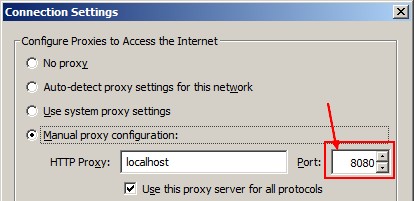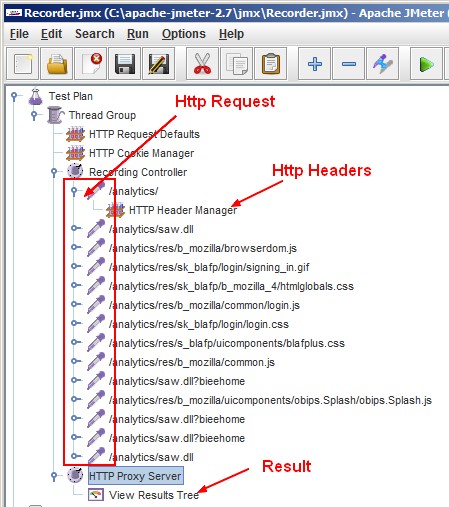JMeter - Proxy Recorder
About
A JMeter proxy recorder records all HTTP request in a Jmeter format.
Articles Related
Steps
Create a Test Plan
To the test plan, add a
- HTTP Request Defaults with your server Name and Port
- HTTP Cookie Manager if your website use cookie (as authentication method)
- Recording Controller. This node will contain all records made by the proxy
- HTTP Proxy Server. It has a port on 8080.
- View Results Tree as child of the proxy Server
In the original tutorial, the HTTP Proxy Server is added to the Workbench but as you may lost it when you save, a workaround is to add it under the Thread Group node
Start the HTTP Proxy Server
Configure your Proxy Browser
where:
- the port is the port of the JMeter Proxy
Navigate and see the result
After navigation on the site web, you can see for each HTTP request a new entry under the Recorder node.