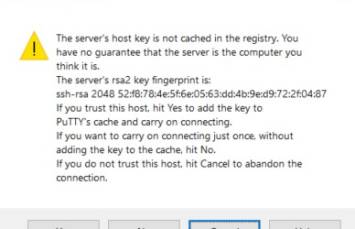About
A page about SSH client.
A ssh client is a software that can create a ssh session into a ssh server.
List
Console
- OpenSSH, the ssh command line> See: What is the SSH command line tool? (OpenSsh)
- https://matt.ucc.asn.au/dropbear/dropbear.html (Embedded System)