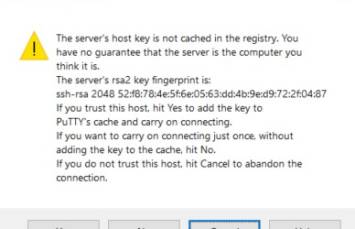About
OpenSSH wiki/OpenSSH (https://www.openssh.com/) is a combination of command line utility to implement and use SSH
Command line utility
- ssh is the SSH client component that runs on the user's local system
- sshd is the SSH server component that must be running on the system being managed remotely
- ssh-keygen generates, manages and converts authentication keys for SSH
- ssh-agent stores private keys used for public key authentication
- ssh-add adds private keys to the list allowed by the server
- ssh-keyscan aids in collecting the public SSH host keys from hosts
- sftp is the service that provides the Secure File Transfer Protocol, and runs over SSH
- scp is a file copy utility that runs on SSH
Installation
Windows
From the windows openssh doc 1)
- Settings, select System, then select Optional Features.
- Search SSH and install the client and or the server
Optionally, it comes also with Git: https://git-scm.com/
You can find the executable at c:\Windows\System32\OpenSSH\ssh
Linux
The package should be installed otherwise
apt-get install openssh