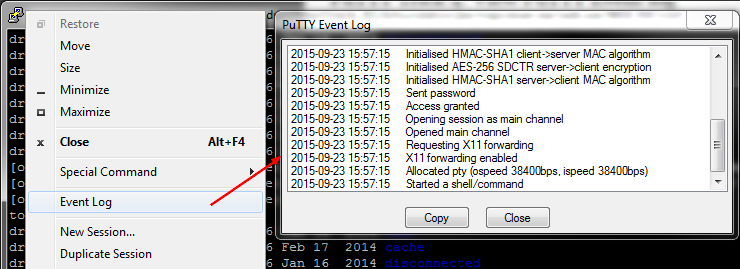About
Putty is a terminal that establish a telnet or ssh connection to a target server system.
It comes with the xterm terminal emulator.
It is written and maintained primarily by Simon Tatham.
PuTTY stores keys in its own format in .ppk files.
Command line
Plink is a command-line interface to the PuTTY back ends.
Shortcut
Completion:
- Tab: autocomplete of path and environment variable
- Alt + / - Attempt to complete filename
- Alt + ? - Show current completion list
- Alt + * - Insert all possible completions
Editing:
- Ctrl + a - Jump to the start of the line
- Ctrl + e - Jump to the end of the line
- Ctrl + l - Clear the screen
Command:
- Ctrl + c - Terminate the command
- Ctrl + z - Suspend/ Stop the command
Command History:
- Ctrl + r - Search the history backwards
- Ctrl + R - Search the history backwards with multi occurrence
- Alt + < - Move to the first line in the history
- Alt + > - Move to the last line in the history
Not tested:
- Ctrl + b - Move back a char
- Ctrl + f - Move forward a char
- Ctrl + d - Delete from under the cursor
- Ctrl + k - Delete to EOL
- Ctrl + u - Delete backward from cursor
- Ctrl + xx - Move between EOL and current cursor position
- Ctrl + x @ - Show possible hostname completions
- Alt + . - Yank last argument to previous command
- Alt + b - Move backward
- Alt + c - Capitalize the word
- Alt + d - Delete word
- Alt + f - Move forward
- Alt + l - Make word lowercase
- Alt + n - Search the history forwards non-incremental
- Alt + p - Search the history backwards non-incremental
- Alt + r - Recall command
- Alt + t - Move words around
- Alt + u - Make word uppercase
- Alt + back-space - Delete backward from cursor
(Configuration|Settings)
- Window Title: Window > Behaviour > Window Title
- Windows > Behaviour > Always on top
- Window > Selection > Paste to clipboard in RTF as well as plain text
- Full Screen:
- Windows title > Full Screen
- Settings > Window > Beahviour > Full screen on Alt-Enter