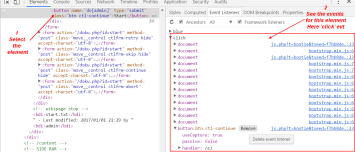About
mouseleave is an event that occurs when the mouse pointer leaves an node (ie an html element)
Articles Related
Example
HTML attribute event handler
with an html attribute on handler
.box {
margin: 1rem;
padding: 1rem;
border: 1px solid steelblue;
border-radius: 10px;
width: fit-content;
}
<div class="box" onMouseLeave="console.log('mouse leaves'); return false;" >
Put your mouse pointer on this box and leave it to trigger the event
</div>
IDL
With an event handler specified via the idl javascript property onmouseleave
.box {
margin: 1rem;
padding: 1rem;
border: 1px solid steelblue;
border-radius: 10px;
width: fit-content;
}
<div class="box">
Put your mouse pointer on this box and leave it to trigger the event
</div>
document.querySelector('.box').onmouseleave = function(event){
console.log("Mouse Leave dispatched");
console.log("Bubble ?: "+event.bubbles);
}