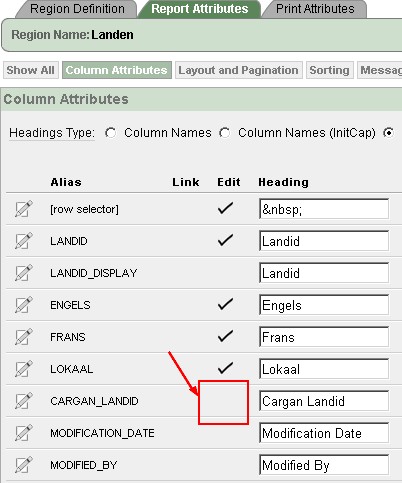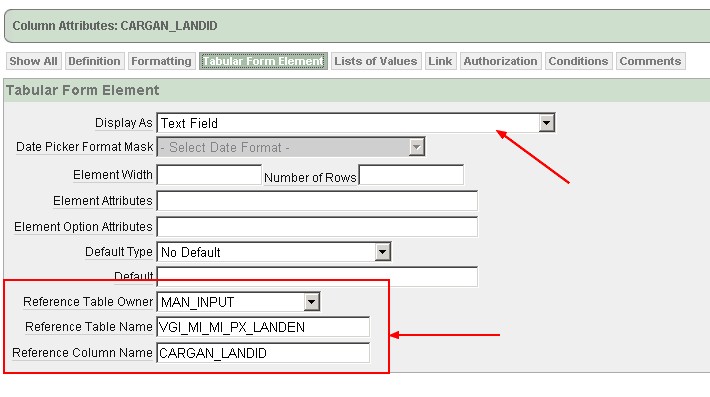Purpose
When you add a new report column, by default, you can't edit it. How can you change the 'Edit' Report Attributes ?
Articles Related
Answer
Just edit the column attributes (by clicking on the pen icon on the left side) and fill in the “tabular form element” area.