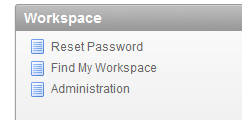About
A workspace is a virtual private database allowing multiple users to work within the same Oracle Application Express installation while keeping their objects, data and applications private. Each workspace has a unique ID and name. One Apex can have one or several workspace.
The Internal workspace is the administration workspace of the Apex Instance (if you want to create a new workspace, configure email settings, …)
In a workspace, you can manage :
- Developers
You can see :
- Tablespace Utilization
- Privileges
- Objects by Type (Database Link, Table, Function, Index, …)
- Change Requests
- Role Privileges
- User Activity
- Developer Activity
Articles Related
Properties
Name
APEX_UTIL.FIND_WORKSPACE returns the workspace name associated with a security group ID.
Id
l_workspace_id := TO_CHAR(APEX_UTIL.FIND_SECURITY_GROUP_ID('MY_WORKSPACE'));
If you want to run script outside the Apex Web application (ie in the database), you need to set the workspace id for all Apex function.
Management
Provisioning
See creation
Creation
See Oracle Apex - (Internal Workspace|Administration)
When an Instance administrator creates a new workspace with a new schema, a new tablespace and data file are created for that schema.
If Oracle-managed files is:
- enabled, it manages the data file for the new tablespace. The placement of these files is determined by the database initialization parameter DB_CREATE_FILE_DEST.
- not enabled, the data file is created in the same directory as the first data file of the tablespace in which Oracle Application Express is installed.
More Creating Workspaces
Remove
Request
Find
In the login page
where you can enter your email to receive the email below:
Your email address is registered with a user in the following workspaces::
Workspace: DEV
Username: NICOLAS
Workspace: NICOLAS
Username: ADMIN
http://localhost:8080/orcl/
Parameter
See Available Parameter Values in the APEX_INSTANCE_ADMIN package.
The property of a workspace can be changed through:
- the GUI with Oracle Apex - (Internal Workspace|Administration)
- through code with the APEX_INSTANCE_ADMIN.SET_PARAMETER function.
BEGIN
APEX_INSTANCE_ADMIN.SET_PARAMETER(PARAMETER_NAME, PARAMETER_VALUE);
END;