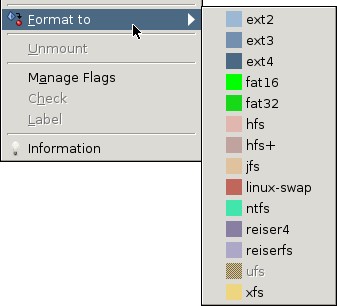About
The local file system is:
- the file system
- provided by the computer's Operating system application
- where the process is running.
The local file system is also known as:
- the operating system kernel file system
Scheme
Every file system are designed by a word known as the scheme and the scheme of a local file system is file.
file://hostpath
where:
- host is the full qualified domain name
- path is an absolute path starting with /
You can't defined a relative path. You cannot used as start character:
- . for the working directory
- and .. for the parent of the working directory
Example
for a windows path
file:///C:/Users/username/
If your working directory is on the C root drive, the below notation may also work.
file:///Users/username/
for a linux path
file:///Users/username/
where the absolute path is /Users/username/
Read / Write
The local file system reads and writes file content one sector cluster at a time.
OS
On an OS, the file system is installed on the hard disk or partition.
Windows
Most computers have at least one file system. Some computers allow the use of several different file systems. For instance, on newer MS Windows computers, the older FAT-type file systems of MS-DOS and old versions of Windows are supported, in addition to the NTFS file system that is the normal file system for recent versions of Windows. Each system has its own advantages and disadvantages:
- Standard FAT allow only eight-character file names (plus a three-character extension) with no spaces, for example,
- whereas NTFS allows much longer names that can contain spaces.
Linux
Red Hat Linux includes support for many popular file systems, making it possible to easily access the file systems of other operating systems. This is particularly useful in dual-boot scenarios and when migrating files from one operating system to another.