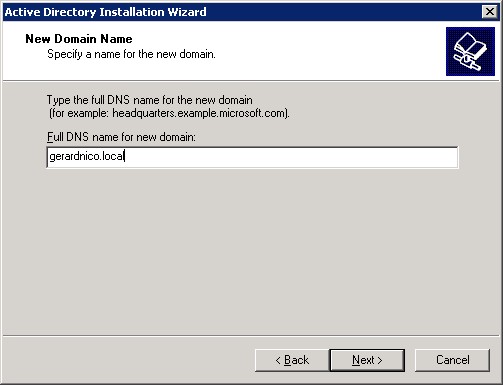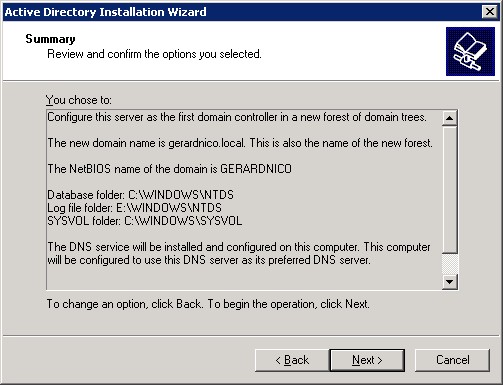About
Basic installation on my computer for test purpose of Windows - Active Directory Service Interfaces (ADSI)
Articles Related
Prerequisites
- Properly configured TCP/IP (IP address, subnet mask and - optional - default gateway) : Windows - Installing a Loopback Adapter
- An NTFS partition with enough free space ; 250mb
- An Administrator's username and password
Steps
- launch dcpromo.exe
- Welcome Page
- Operating System Comptability
- Domain Controller type : Domain Controller for a new domain
- Create New Domain : Domain in a new forest
- New Domain Name : gerardnico.local
- Netbios Domain Name : GERARDNICO
- Database and Log Folders :
- Database Folder : C:\WINDOWS\NTDS
- Log Folder : E\WINDOWS\NTDS
- Shared system volume : C:\WINDOWS\SYSVOL
- DNS registration diagnostic : Install and configure the DNS …
- Permissions : Permissions compatible only with Windows 2000 or Windows Server 2003
- Password : pwd
- Summary : Next and finish