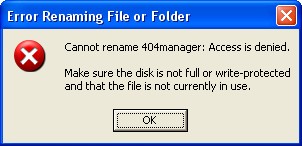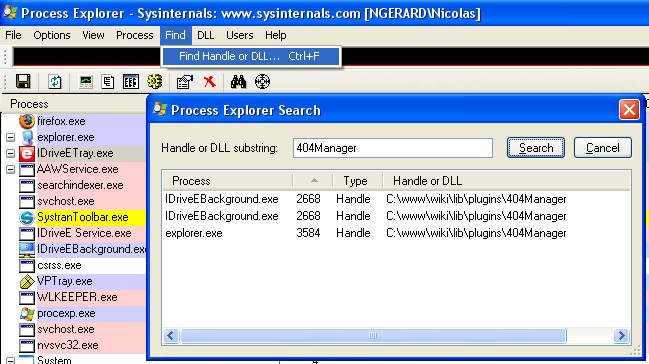About
Sometimes when you want to rename a file or a directory, you receive this message :
Error Renaming File or Folder
Cannot rename : Access is denied
Make sure the disk is not full or write-protected and that the file is not currently in use.
First,
verify then that you have the rights
but very often, this message is caused by an other application which lock the file or the directory.
Articles Related
How can I detect which application are concerned ?
With the use of process explorer, it's very easy. Just launch it and go in the menu to find / Find Handle or Dll. Tape a part of the name of you file or directory, hit the search button and you will have the list of all process which lock you.
Here below as example, I want to rename the name of the directory 404Manager but I can't and I can that is the IDriveEbackground that blocks me.
That's it !