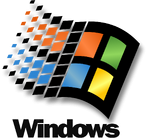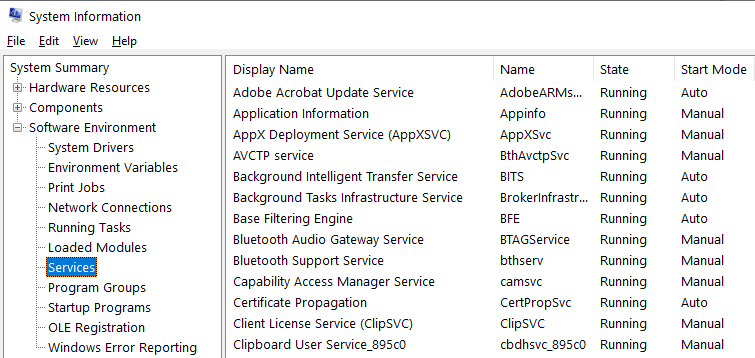About
service management in Windows
For programs that are started when a user log in, see Windows - Startup Programs
Management
Stop / Start
You can manage them (stop, start) with the services components of Windows :
- XP : All Program > Control Panel > Performance and Maintenance > Administrative Tools > Services
- XP : Right Click on “My Computer”, select “Manage”. The computer management must appear. Go to “Services and applications” > Services
Command line:
- With the net command line: When typed at the command prompt, service names of two words or more must be enclosed in quotation marks. For example, NET START “NET LOGON” starts the net logon service.
net stop serviceName
net start serviceName
net pause serviceName
net continue serviceName
- or with the sc command line. The sc command will start a service on a remote computer.
sc \\hostname start serviceName
List
net start
With the net command line:
net start
These Windows services are started:
Application Information
Background Intelligent Transfer Service
Background Tasks Infrastructure Service
Base Filtering Engine
BitLocker Drive Encryption Service
Bluetooth Support Service
CNG Key Isolation
COM+ Event System
Connected Devices Platform Service
Connected Devices Platform User Service_111655
Connected User Experiences and Telemetry
Contact Data_111655
CoreMessaging
Credential Manager
Cryptographic Services
Data Sharing Service
Data Usage
DbxSvc
DCOM Server Process Launcher
Delivery Optimization
Device Association Service
DevicesFlow_111655
DHCP Client
Diagnostic Policy Service
Diagnostic Service Host
Diagnostic System Host
Distributed Link Tracking Client
DNS Client
Encrypting File System (EFS)
Extensible Authentication Protocol
F-Secure Anti-Virus Firewall Daemon
F-Secure Automatic Update Agent
F-Secure Management Agent
F-Secure Network Request Broker
F-Secure Ultralight Hoster
F-Secure Ultralight ORSP Client
Function Discovery Provider Host
Function Discovery Resource Publication
Geolocation Service
Group Policy Client
HomeGroup Provider
Host Network Service
Human Interface Device Service
HV Host Service
Hyper-V Host Compute Service
Hyper-V Virtual Machine Management
IKE and AuthIP IPsec Keying Modules
Intel Bluetooth Service
Intel(R) Content Protection HDCP Service
Intel(R) Content Protection HECI Service
Intel(R) Dynamic Application Loader Host Interface Service
Intel(R) Dynamic Platform and Thermal Framework service
Intel(R) HD Graphics Control Panel Service
Intel(R) Management and Security Application Local Management Service
Intel(R) PROSet/Wireless Event Log
Intel(R) PROSet/Wireless Registry Service
Intel(R) PROSet/Wireless Zero Configuration Service
Internet Connection Sharing (ICS)
IP Helper
IPsec Policy Agent
Local Session Manager
Microsoft Office Click-to-Run Service
Netlogon
Network Connected Devices Auto-Setup
Network Connection Broker
Network List Service
Network Location Awareness
Network Setup Service
Network Store Interface Service
NVIDIA Display Container LS
NVIDIA Telemetry Container
NVIDIA WMI Provider
Payments and NFC/SE Manager
Plug and Play
Power
Print Spooler
Program Compatibility Assistant Service
Pulse Secure Service
Quality Windows Audio Video Experience
Radio Management Service
Realtek Audio Service
Remote Access Connection Manager
Remote Procedure Call (RPC)
RPC Endpoint Mapper
Secondary Logon
Secure Socket Tunneling Protocol Service
Security Accounts Manager
Security Center
Server
Shell Hardware Detection
SSDP Discovery
State Repository Service
Storage Service
Superfetch
Sync Host_111655
System Event Notification Service
System Events Broker
Task Scheduler
TCP/IP NetBIOS Helper
Themes
Time Broker
Touch Keyboard and Handwriting Panel Service
Update Orchestrator Service
User Data Access_111655
User Data Storage_111655
User Manager
User Profile Service
Waves Audio Services
Web Account Manager
Windows Audio
Windows Audio Endpoint Builder
Windows Connection Manager
Windows Defender Firewall
Windows Defender Security Center Service
Windows Event Log
Windows Font Cache Service
Windows License Manager Service
Windows Management Instrumentation
Windows Push Notifications System Service
Windows Push Notifications User Service_111655
Windows Search
Windows Time
Windows Update
WinHTTP Web Proxy Auto-Discovery Service
Wired AutoConfig
WLAN AutoConfig
Workstation
The command completed successfully.
System Info
Location
Well known services by port
- NT: C:\WINNT\SYSTEM32\DRIVERS\ETC\SERVICES
- Windows: “C:\Windows\System32\drivers\etc\services”
echo 7/tcp
echo 7/udp
discard 9/tcp sink null
discard 9/udp sink null
systat 11/tcp users #Active users
systat 11/udp users #Active users
daytime 13/tcp
daytime 13/udp
qotd 17/tcp quote #Quote of the day
qotd 17/udp quote #Quote of the day
chargen 19/tcp ttytst source #Character generator
chargen 19/udp ttytst source #Character generator
ftp-data 20/tcp #FTP, data
ftp 21/tcp #FTP. control
ssh 22/tcp #SSH Remote Login Protocol
............