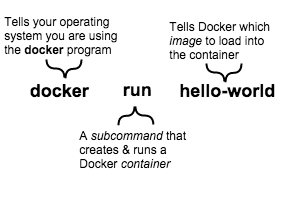Steps
Install
Hello World
docker run hello-world
Unable to find image 'hello-world:latest' locally
latest: Pulling from library/hello-world
c04b14da8d14: Pull complete
Digest: sha256:0256e8a36e2070f7bf2d0b0763dbabdd67798512411de4cdcf9431a1feb60fd9
Status: Downloaded newer image for hello-world:latest
Hello from Docker!
This message shows that your installation appears to be working correctly.
To generate this message, Docker took the following steps:
- 1- The Docker client contacted the Docker daemon.
- 3- The Docker daemon created a new container from that image which runs the executable that produces the output you are currently reading.
- 4. The Docker daemon streamed that output to the Docker client, which sent it to your terminal.
See How to run a docker image with example to create a container?
Share and example
- Share images, automate workflows, and more with a free Docker Hub account: https://hub.docker.com
- For more examples and ideas, visit: https://docs.docker.com/engine/userguide/
Bash on unbutu
To try something more ambitious, you can run an Ubuntu container.