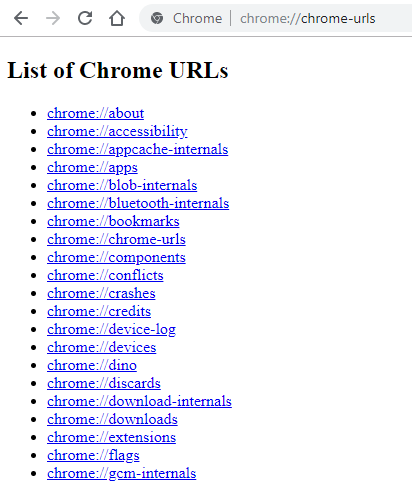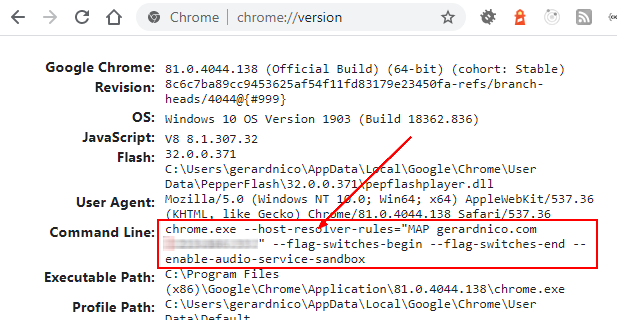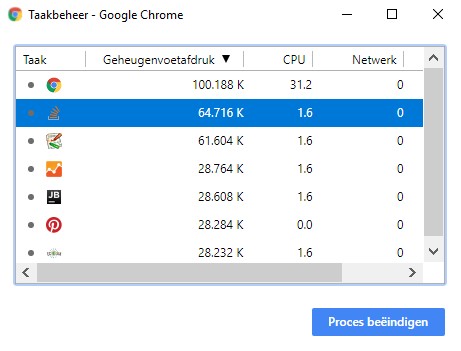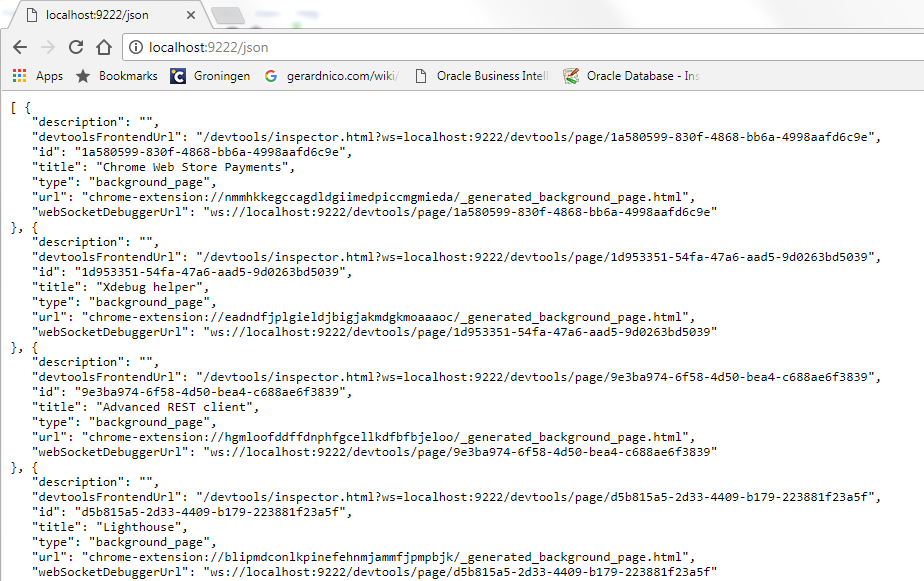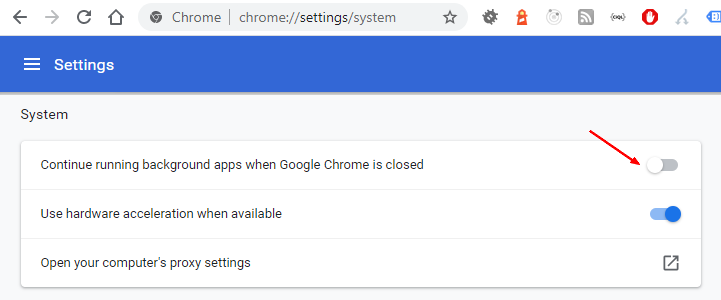About
Chrome is a web browser from Google based on the V8 Javascript engine.
Google Chrome is the chromium open source project built, packaged, and distributed by Google. 1)
Management
Extension
Url
Chrome URL are special chrome windows
Type in your address bar: chrome://chrome-urls/
Flags
Kill all chrome instance (background process included) before using the switch
https://www.chromium.org/developers/how-tos/run-chromium-with-flags
See:
- the available one:
- chrome://flags/
- the running one chrome://version/
Example:
chrome.exe --host-resolver-rules="MAP gerardnico.com 212.186.33.18"
DNS resolver
The switch is actually –host-resolver-rules but you may find it under the old name –host-rules
Example to map gerardnico.com to the IP 212.186.33.26
chrome.exe --host-resolver-rules="MAP gerardnico.com 212.186.33.26"
Be sure to have no background chrome process running otherwise it will not work
Other example:
--host-resolver-rules="MAP prod.example.com test.example.com,EXCLUDE localhost,EXCLUDE 127.0.0.1"
--host-resolver-rules="MAP * www.domain.de, EXCLUDE *.youtube.*"
--host-resolver-rules="MAP * www.domain.de, EXCLUDE *.youtube.*","MAP * www.domain.de, EXCLUDE *.last.fm"
--host-resolver-rules="MAP *.co.za 172.11.12.13, Exclude google.co.za"
--host-resolver-rules="MAP * www.domain.de, EXCLUDE *.youtube.*, EXCLUDE *.last.fm"
'
Process Explorer (Task Manager)
More Tools > Task Manager or Shift+Esc on Windows
Debugging Mode
https://chromedevtools.github.io/devtools-protocol/
The Developer Tools front-end can attach to a remotely running Chrome instance for debugging. For this scenario to work, you should start your host Chrome instance with the remote-debugging-port command line switch:
chrome.exe --remote-debugging-port=9222
Then you can start a separate client Chrome instance, using a distinct user profile:
chrome.exe --user-data-dir=<some directory>
Now you can navigate to the given port from your client and attach to any of the discovered tabs for debugging: http://localhost:9222
Installation
- New Tab Redirect: to redirect to https://translate.google.nl/
- Ecosia
- Pinterest
- Settings:
- Pdf: don't view in Chrome
Cache
Version
chrome://version/
Configuration
Disable background process
chrome://settings/system