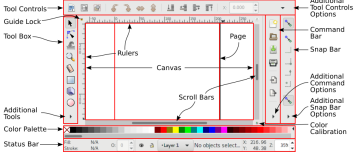About
Geometry - Translation (Addition) in Inkscape
Articles Related
List
Transform Dialog
- Move tab of the Transform dialog (Object → Transform… (Shift+Ctrl+M)).
Mouse
- With a bounding box, dragging on a non-transparent part will move the whole.
- Holding the Ctrl key down constrain the direction of the drag to vertical or horizontal.
Key
When the object(s) is selected:
- Arrow make 2px movements
- Shift + Arrow move the object 20 pixels at a time
- Alt + Arrow move by 1 pixel at the current zoom (i.e. by 1 screen pixel)