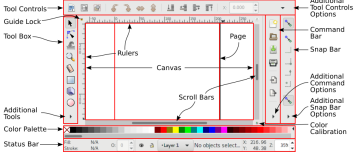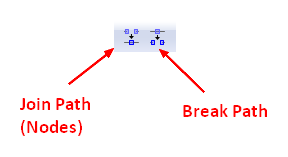About
SVG - Path in Inkscape
Paths are arbitrary shaped objects created from:
- and segment.
A shapes has a defined structure whereas a path is a series of joined point coordinates. A rectangle will always keep a rectangle shape whereas a rectangle made with path coordinates will not.
All paths are represented in Inkscape as a series of Bezier curve.
Articles Related
Structure
Properties
Paths can be:
- Open (have two ends)
- or Closed (have no ends).
They can also be Compound (ie composed of separate open and/or closed paths).
Management
Creation
Paths can be created by:
- the Pencil (Freehand) - easiest,
- the pen (Bezier),
- Calligraphy drawing tools.
- conversion from a regular shape or text object.
Break Apart
Each resulting path takes on the attributes of the prior combined path.
Nodes
Nodes define places where the path changes direction or curvature.
Modification
The path can be edited by:
- manipulating the nodes.
- manipulating the bounding box
- offsetting it
Join and break
See Node join
Operation
Path operation can not be done on a clone.
Converting to shape
Converting to a shape is not possible. Ie From path to rectangle for instance.
Simplify
Simplify command Ctrl+L reduces the number of nodes on a path while almost preserving its shape.
The amount of simplification (called the threshold) depends on the number of node in the selection.
Moreover, the Simplify command is accelerated. This means that if you press Ctrl+L several times in quick succession (so that the calls are within 0.5 sec from each other), the threshold is increased on each call. (If you do another Simplify after a pause, the threshold is back to its default value.) By making use of the acceleration, it is easy to apply the exact amount of simplification you need for each case.