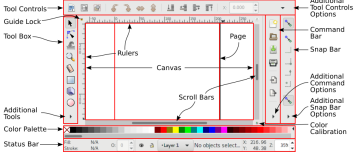About
Viz - Graphic Object in Svg.
List:
Articles Related
List
- …
Pattern
(ctrl+i) or object>pattern>objects to pattern
Management
Select
Clone
Duplicate
The Duplicate command ( Ctrl + D or Edit > Duplicate ) copy and paste a selection in one command
Copy
Ctrl + D selection
Move
Group
when objects are in a Group they can be manipulated as if they were one object
Change
- Hold down the Ctrl down while dragging to preserve the shape.