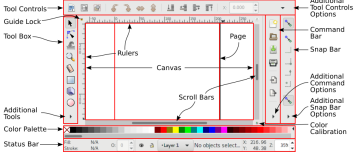About
Symbol libraries are sets of SVG symbols.
See also: Inkscape - Icon Creation
Articles Related
Library
A library is any valid SVG file with symbols (
element) in the system configuration directory.
==== Standard ====
Inkscape 0.91 includes just five example libraries:
* Logic Symbols,
* AIGA/DOT Transportation Symbols,
* Map Symbols,
* Flow Chart Shapes,
* and Word Balloons (made by Martin Owens and Tavmjong Bah).
==== Custom ====
* See below: create_a_symbol_library
* Pre-created: Xaviju/inkscape-open-symbols
* Visio Stencil files (.vss) can also be used
===== Management =====
==== Create a Symbol library ====
=== Create an object as a symbol ===
* Create an object
* Modify its properties (name and label)
* Select it
* Add it as symbol
 === Create the document as a library ===
* Modify the title of the document (Ctrl+Shift+D → Metadata)
=== Create the document as a library ===
* Modify the title of the document (Ctrl+Shift+D → Metadata)
 * Save the current document in the configuration location
=== Restart and use the created library ===
* Restart Inkscape
* And start using your icon library
* Save the current document in the configuration location
=== Restart and use the created library ===
* Restart Inkscape
* And start using your icon library
 ==== Config Dir ====
The system configuration directory is:
* For OS X and Linux, the local user directory is ~/.config/inkscape/symbols.
* For Windows, the directory is Inkscape_Home\share\symbols
===== Documentation / Reference =====
* Xaviju/inkscape-open-symbols
==== Config Dir ====
The system configuration directory is:
* For OS X and Linux, the local user directory is ~/.config/inkscape/symbols.
* For Windows, the directory is Inkscape_Home\share\symbols
===== Documentation / Reference =====
* Xaviju/inkscape-open-symbols