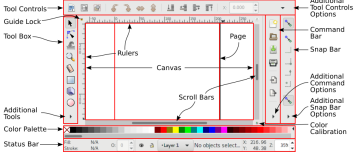About
Tools to select, draw, or modify objects
Select your object, then select your tool to show the tool box properties.
- Tapping the Space bar will get you to the Select Tool.
- Tapping the Space bar a second time will reselect the Tool.
Articles Related
Control Bar
The control bar of the tool is shown:
- when the object is selected
- when you click on icon of the the tool bar.