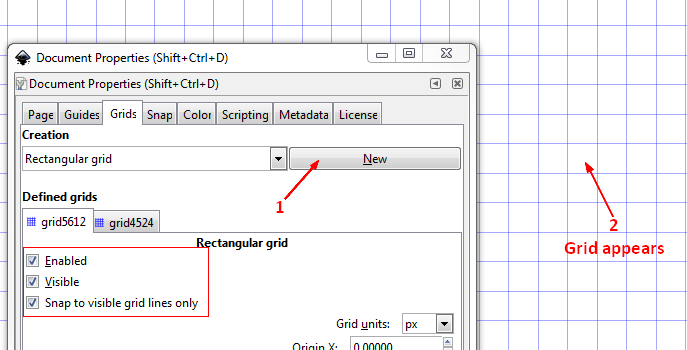Tuto - Flag
Steps
- Turn on snapping of nodes to the grid lines: Ctrl + Shift + D → Snap → Snap to grids: Always
- Snap Bar: highlight the icons;
- Enable snapping (%): top or left-most icon
- Snap nodes, paths, and handles: Same type of icon but in the second icon section: top or left-most icon
- Snap cusp nodes (include rectangle corner) icon in the second icon section
- “Snap to Grids” almost at the end in the last section
- Snap Bar: highlight NOT the following icons;
- Snap bounding box: In the first icon section: top or left-most icon
Style
- The Current style is set to that of the last object where the style was modified
- If drawing the border has been turned off, AND if the transparency or Alpha is set to 100%, one rect in another will be invisible.
Select
- Shift: Select multiple objects
Path Operations
- Group = Union