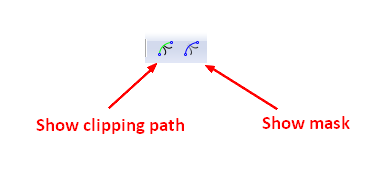About
Clip paths crops visibility.
Clip do not delete part of the object.
Articles Related
Management
Clipping
- Put above all objects the clipping object. Inkscape select the object with the most important Z-order as clipping object by default.
- Select all objects including the clipping object
- Object > Clip > Set
Release
Suppress an object from the clipping area.
- Select it
- Object > Clip > Release
Show Clipping path
With the ''Edit by Path node (F2)“ control bar, you can show the clipping path