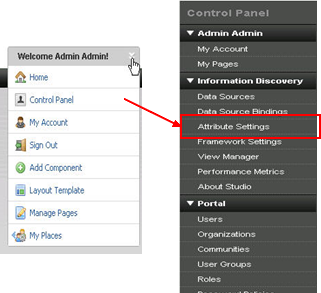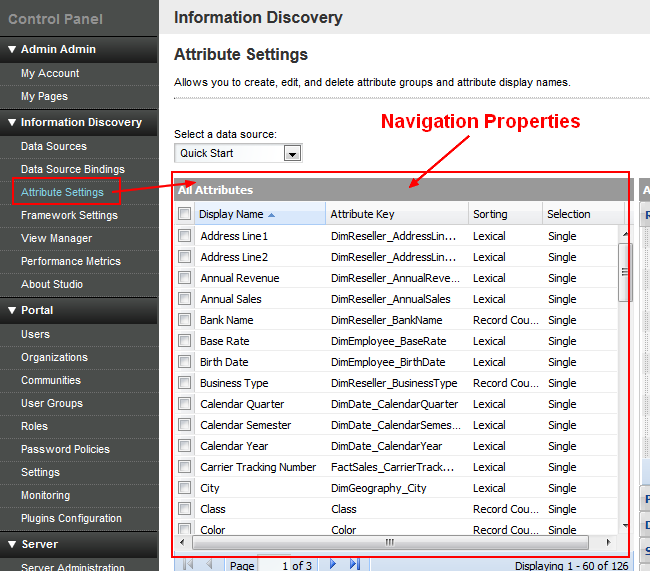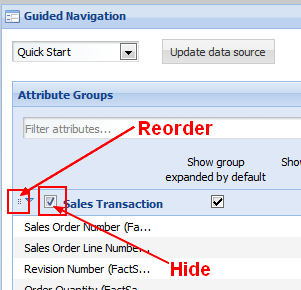Endeca Studio - Attribute Settings
About
The “Attribute settings” page of studio gives the possibility to set manually all navigation configuration: ie:
- the attribute_groups
Articles Related
Settings
Location
from inside of Studio
Navigation Properties
Navigation Properties management
Attribute Groups
To create a new attribute groups:
- select a data source
- give it a name and unique key. The new group will then appear.
- To add attributes into the group, select them from the attributes table, click the new attribute group from the drop down menu and click add. The new attributes in this group will now appear in the group and no longer under the other group.
- Drag n drop them for the order that they should appear.
To reorder an attribute group or hide a group, go to the guided navigation component preferences window: