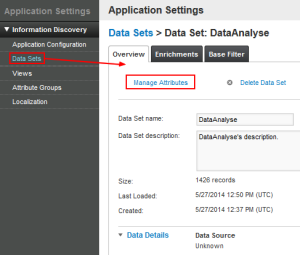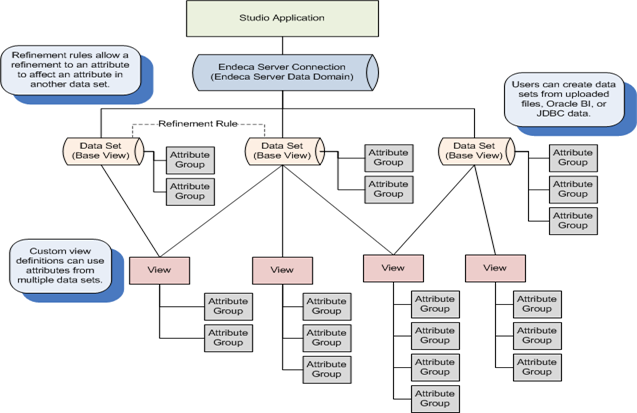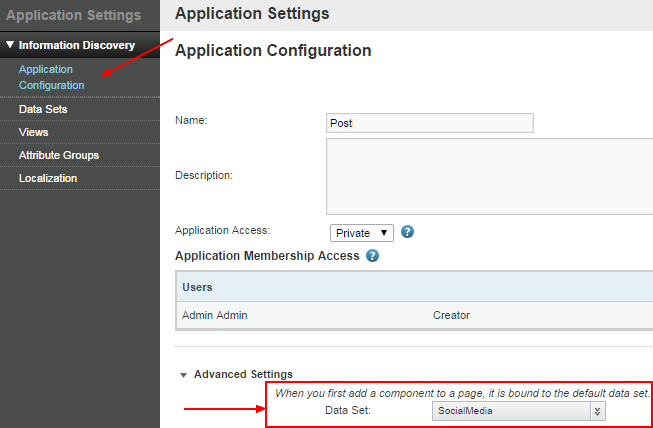(Endeca Server|Studio) - (Collection|Data Set)
About
Starting with the Endeca Server 7.6.0 and Studio 3.1.0, Endeca Server introduces collections (known in Studio as data sets), while keeping the ability to create entities (views).
Collections allow you to logically group records in the data domain index into multiple organized groupings/bucket (known in Studio as data sets).
Collections are optional in your Endeca Server application. Endeca records are not required to be members of a collection but at least one collection (which is called a data set in Studio) must be present in an Endeca data domain before a Studio application can be configured to connect to that data domain.
Articles Related
Architecture
where:
Data Set are separate sets of records from different sources such as:
- a file uploaded
- or the new Data Source Library.
Example
Collections have a practical meaning. It is very common to have multiple different kinds of data set that users want to search through:
- products for sale alongside how-to articles;
- vehicles alongside warranty claims;
- structured HR records of employee changes alongside satisfaction surveys;
- and so on.
These different kinds of records are typically related and relevant to each other, but are often not useful to see mixed up with each other.
It would not be very useful, for example, to see a results list in a UI where some of the rows represented products for sale and others represented data sheets.
Collections allow you to load and organize data, for each data domain, inside them, by their logical groupings.
Management
You manage collections with the sconfig service
Create/Put
<putCollection>
<outerTransactionId>?</outerTransactionId>
<language>en</language>
<collection collectionKey="?" displayName="?" uniquePropertyKey="?">
<description>?</description>
<property key="?">?</property>
</collection>
</putCollection>
The uniquePropertyKey defines the spec attributes and its name must be unique through all existing collections. The PDR for the (unique|speckey) standard attribute must be created with this property:
- mdex-property_IsSingleAssign set to true
- mdex-property_IsUnique set to true
List
<ns:listCollections/>
<ns3:listCollectionsResponse
xmlns:ns2="http://www.endeca.com/MDEX/eql_parser/types"
xmlns:ns3="http://www.endeca.com/endeca-server/sconfig/3/0">
<ns3:collectionRecord collectionKey="CollectionName" displayName="CollectionName"
uniquePropertyKey="CollectionName_reserved_spec">
<ns3:property key="system-eid-ds_createDate">2014-03-27T13:43:11Z</ns3:property>
<ns3:property key="system-eid-ds_lastLoadDate">2014-03-27T13:43:33Z</ns3:property>
<ns3:collectionAttributes>
<ns3:collectionAttribute propertyKey="CollectionName_reserved_spec"/>
<ns3:collectionAttribute propertyKey="Column1"/>
<ns3:collectionAttribute propertyKey="Column2"/>
</ns3:collectionAttributes>
</ns3:collectionRecord>
</ns3:listCollectionsResponse>
Base view
Each data set automatically has a base view consisting of all the records in the data set. Base view name takes the name of the data set.
Application
Load data
When initially loading records, you can load them directly into collections, within a single data domain.
Filter
Client applications can then filter records from records that belong to different collections, using Conversation Web Service queries and its filter rules.
Default
Default Data Set