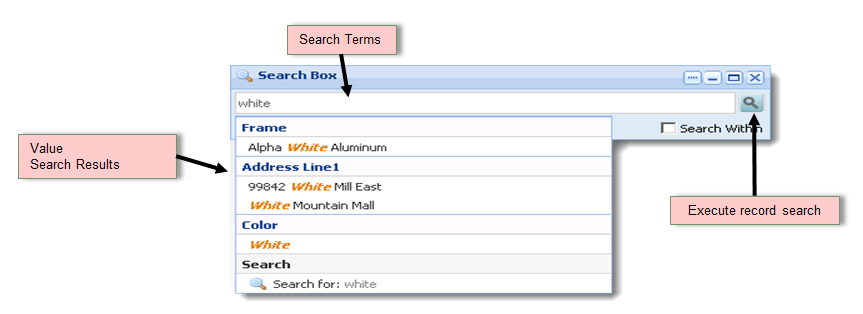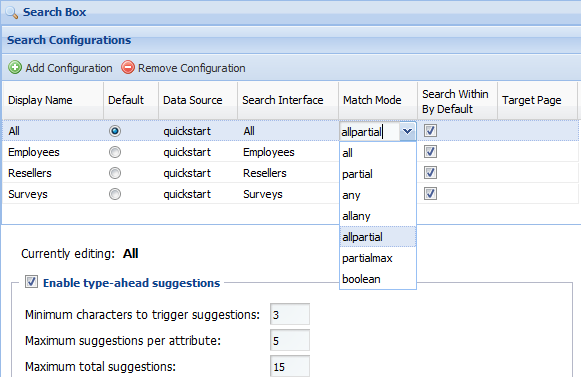About
The Search Box component allows end users to type in a keyword for searches in Studio. It's the entry point for unstructured exploration of data.
Three Primary Use Cases
- Type-ahead search suggestions (provide end users with suggestions for their search as they type:). It displays the results of a value search)
- Further exploration of existing results set (Search Within)
- Various match mode settings
- Ability to search only a subset of records
End users may also choose to select the Search within Results checkbox, which will limit their search to the results that are currently displayed.
Based on the Search Match Mode, criteria for a record to be successfully matched is determined
If a search interface has not been defined, the search box will force you to search in one standard attribute. Then define a search interface!
Articles Related
Preferences
Match mode
Match Mode allows you to specify whether you want to match on all, some, or at least one search terms entered by the user
There is also a Boolean match mode that allows you to be more explicit (and, or, not, etc.),
Support
No rows returned
Due to the user-specified interaction of this feature (as opposed to the system-controlled interaction of Guided Navigation, in which the Oracle Endeca Server controls the refinement values presented to the user), a user is allowed to submit a keyword search that does not match any records. Therefore, it is possible for a user to make a dead-end request with zero results when using record search. Applications utilizing record search need to account for this.